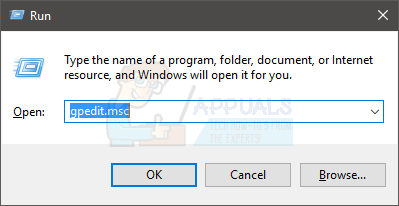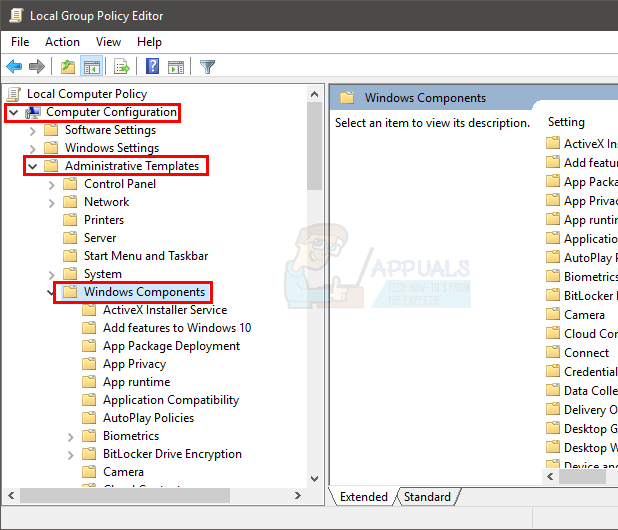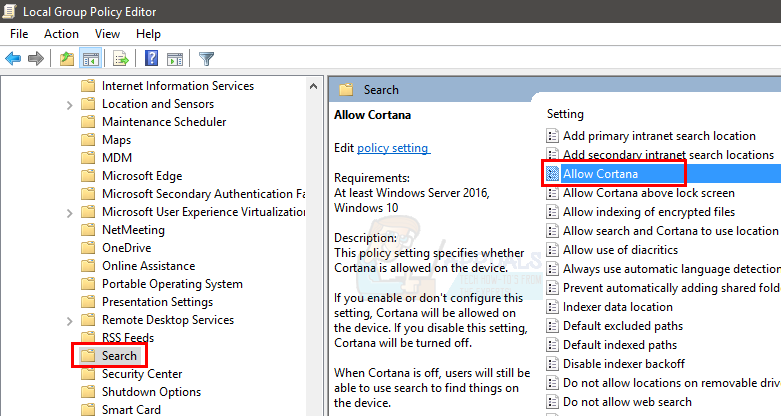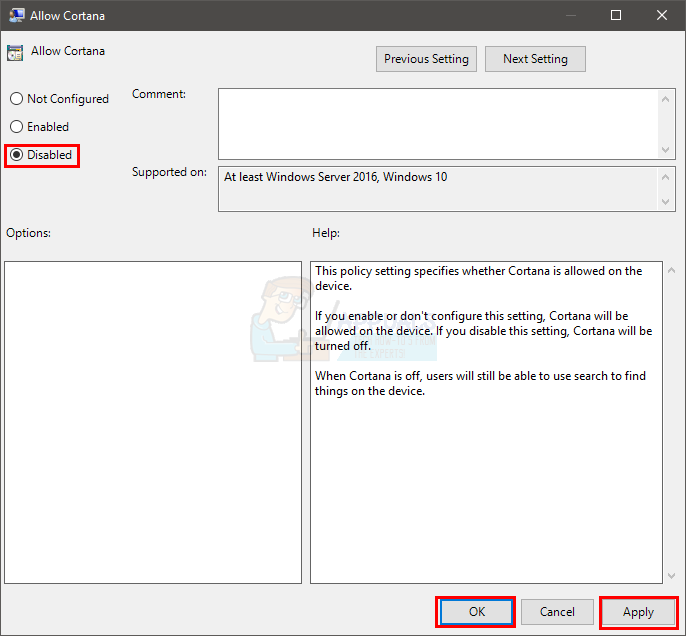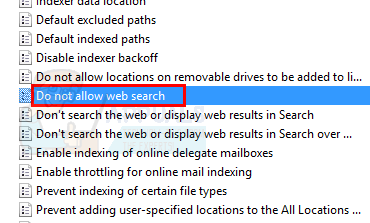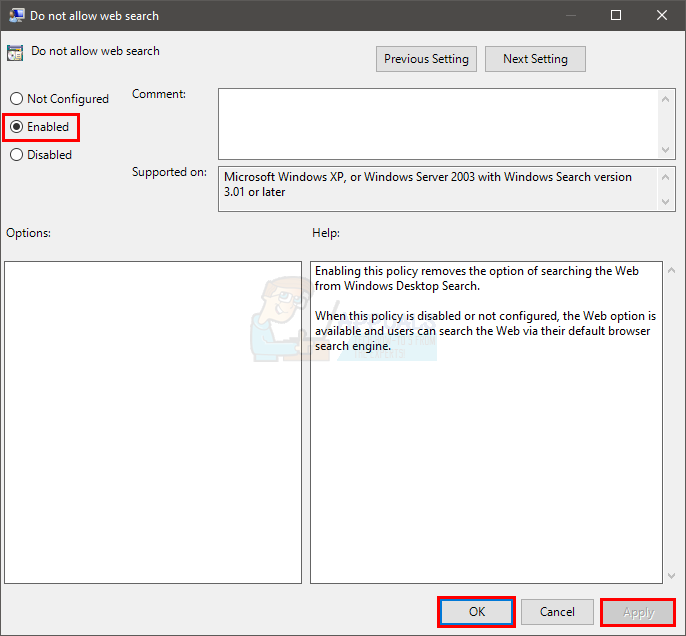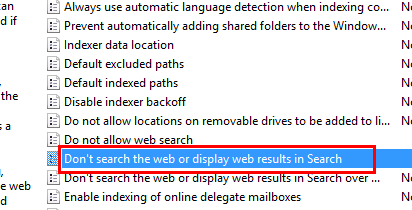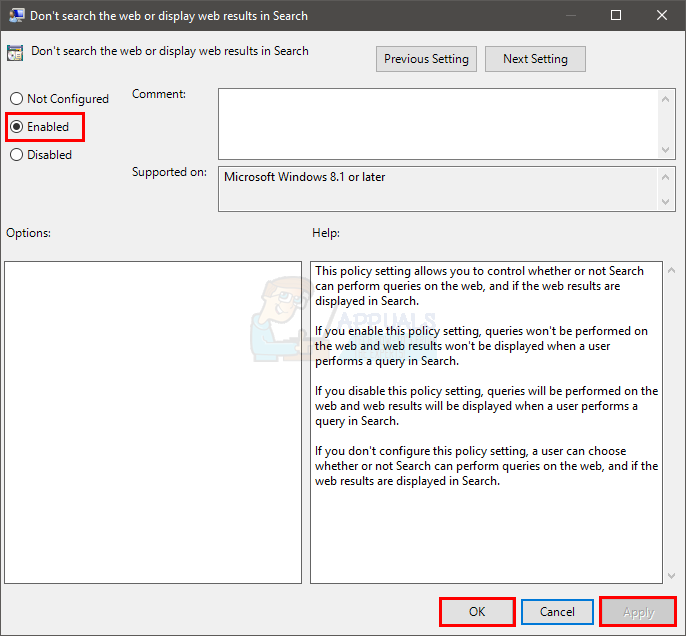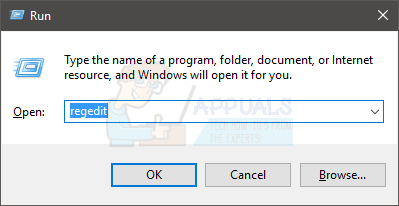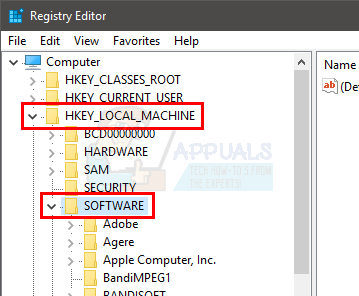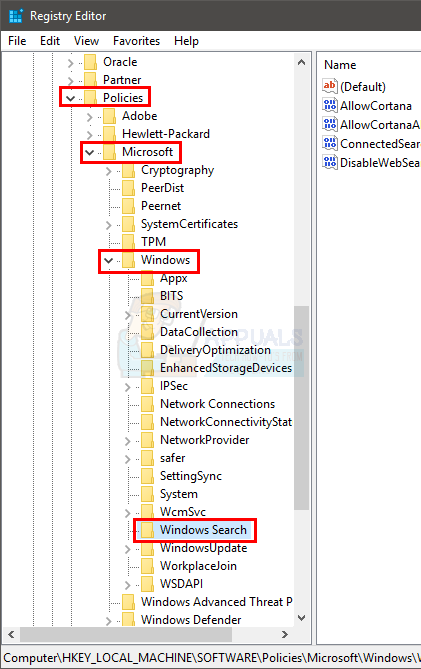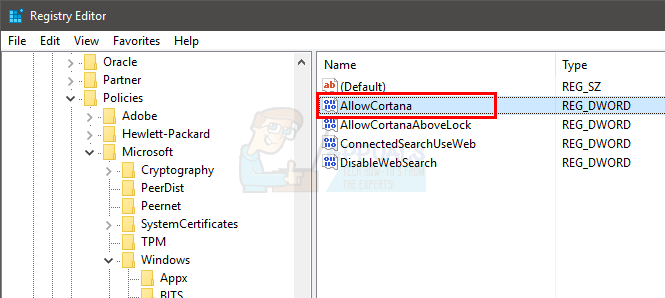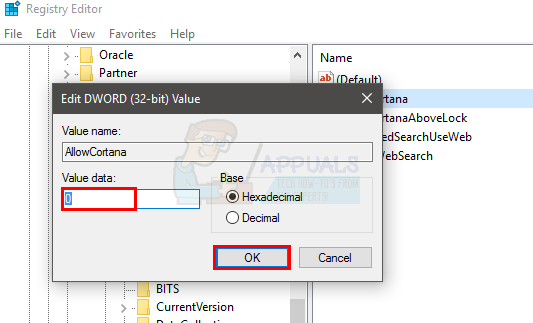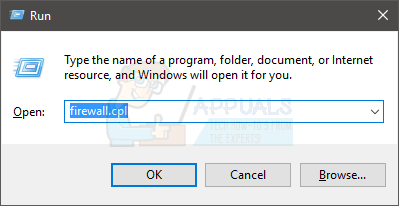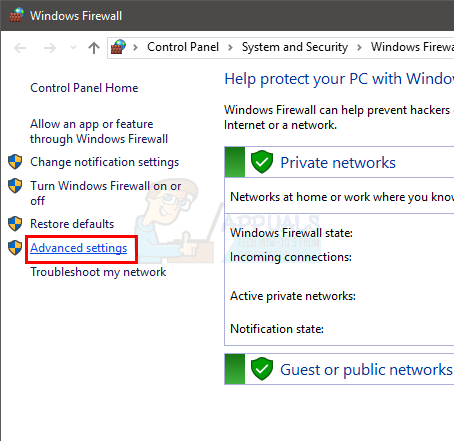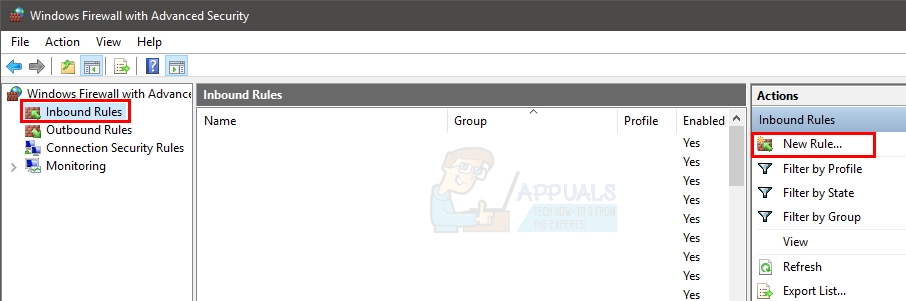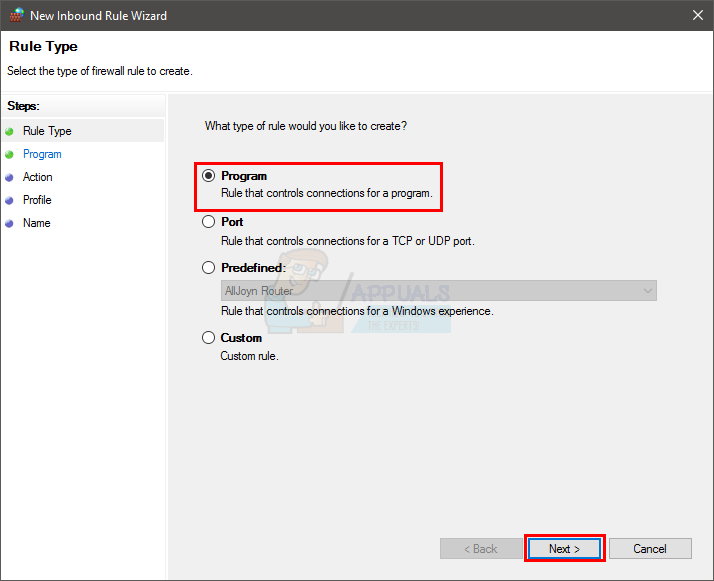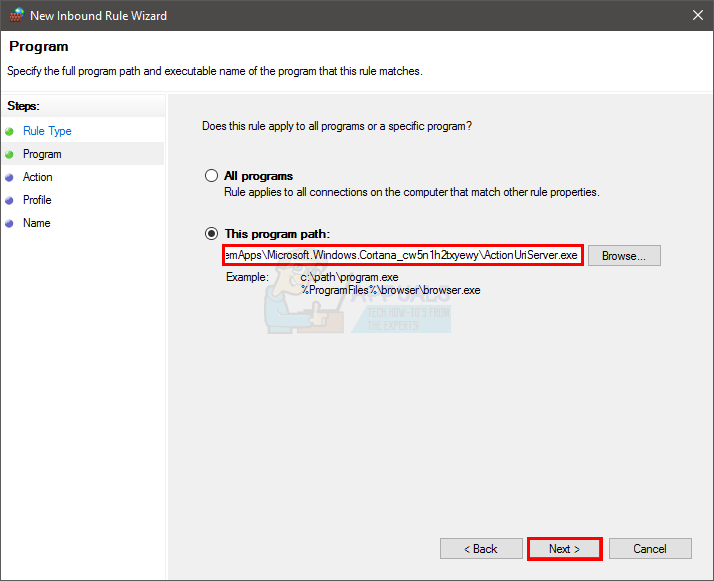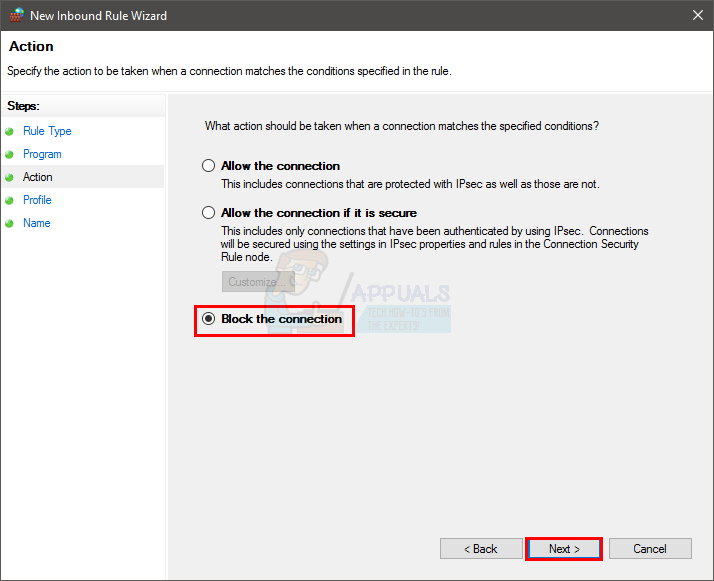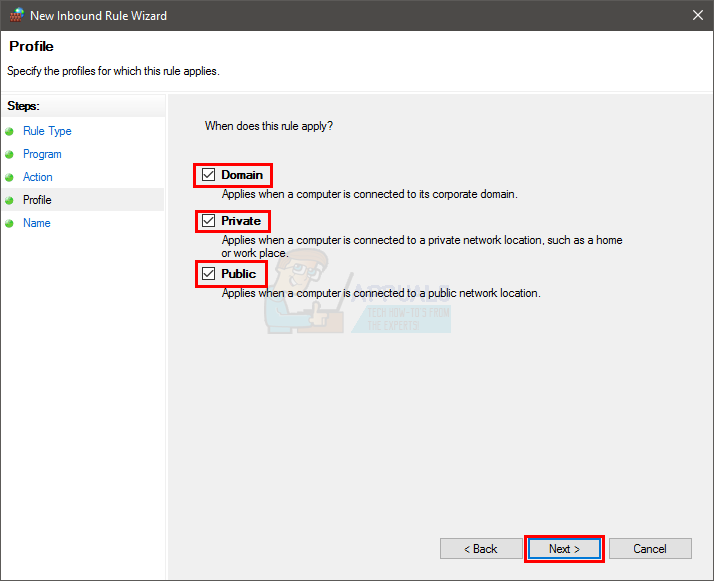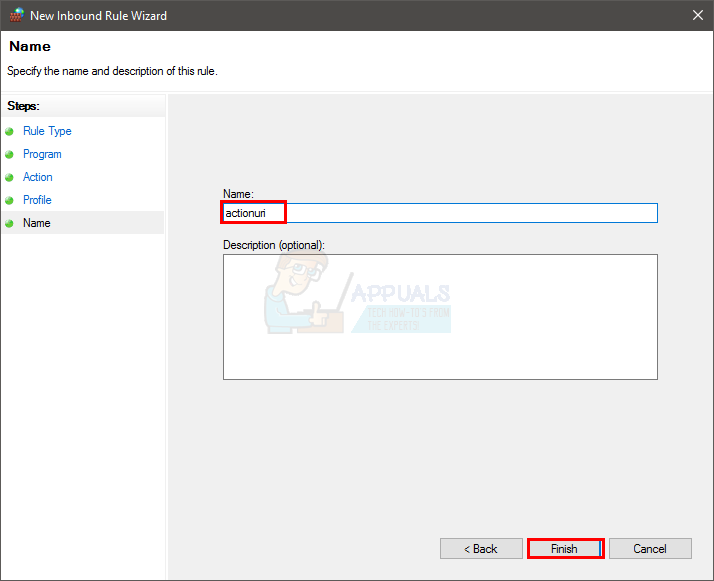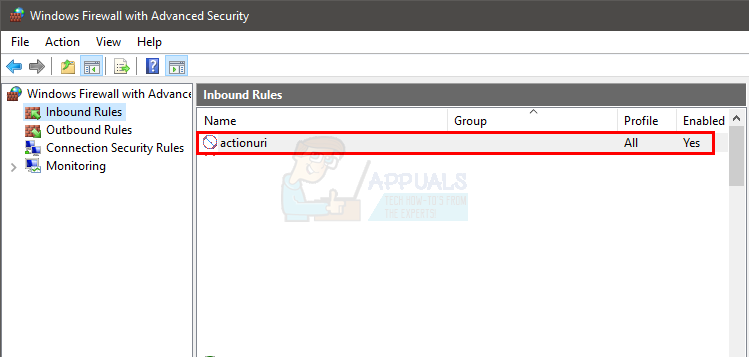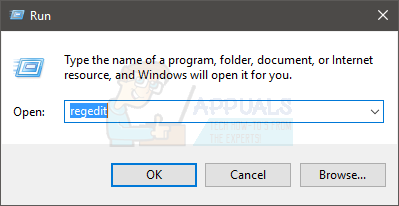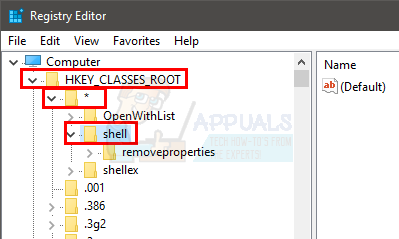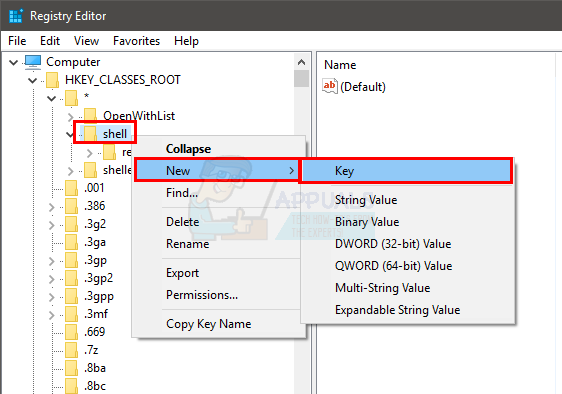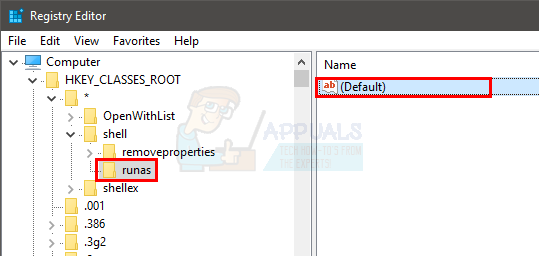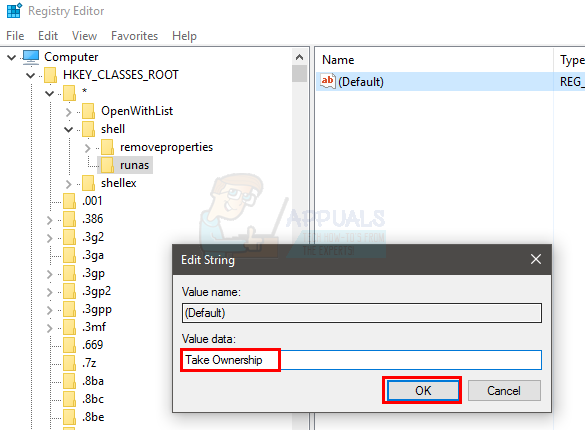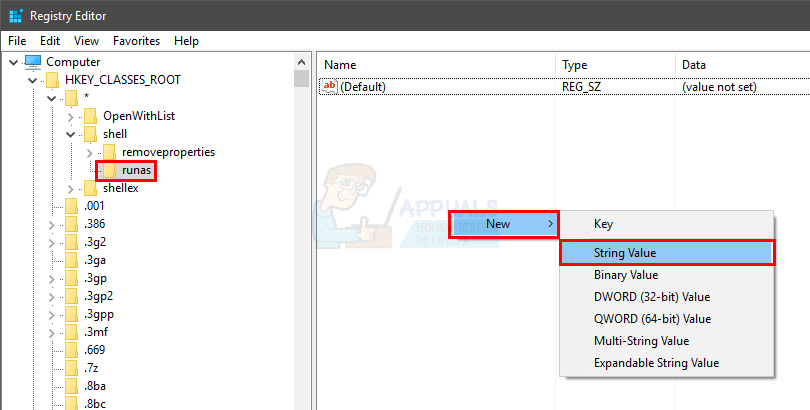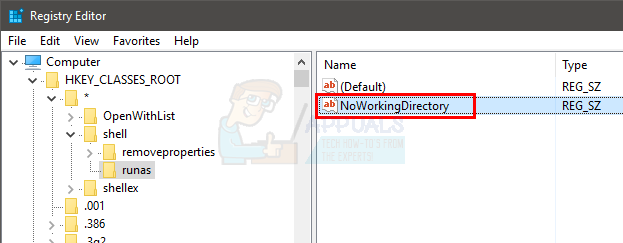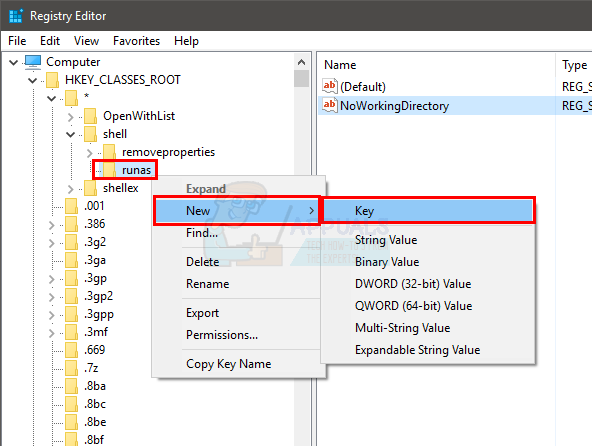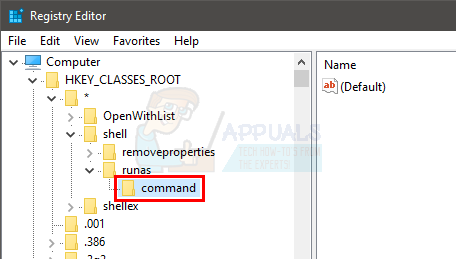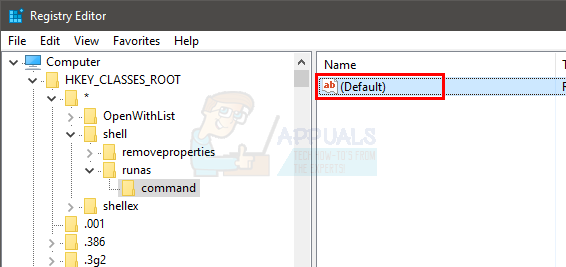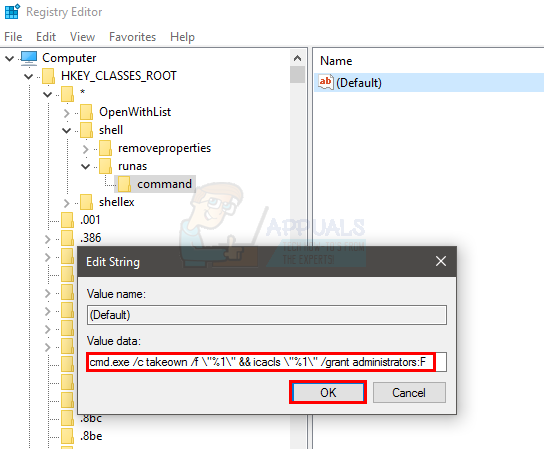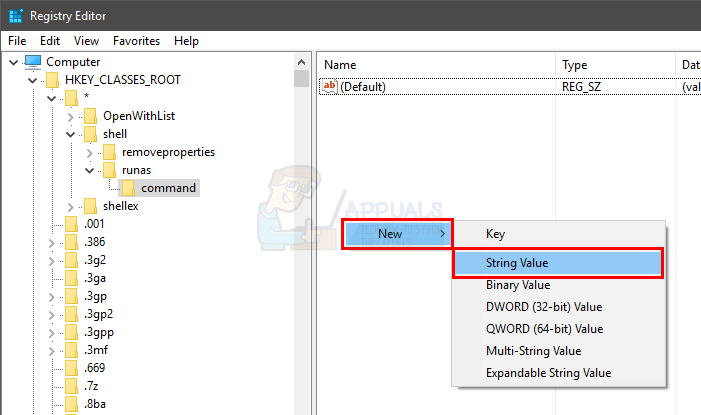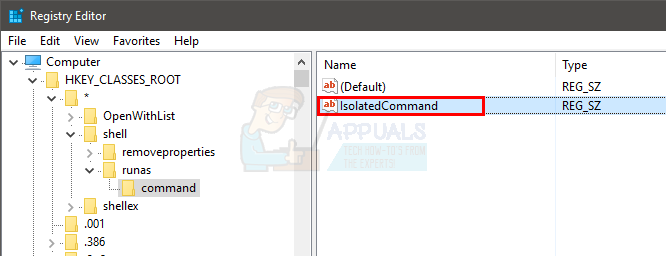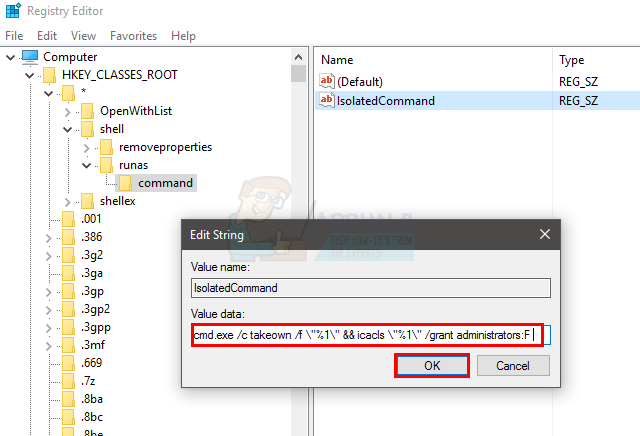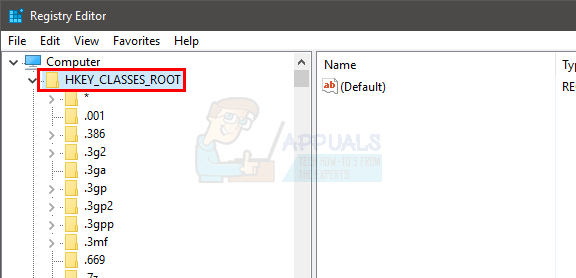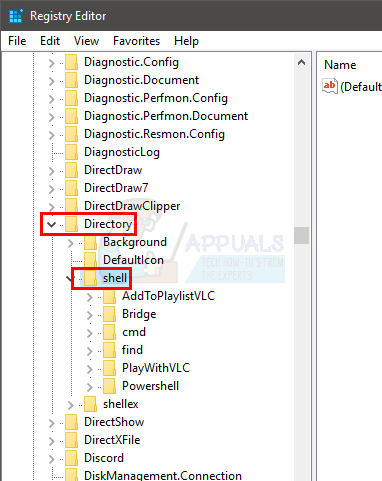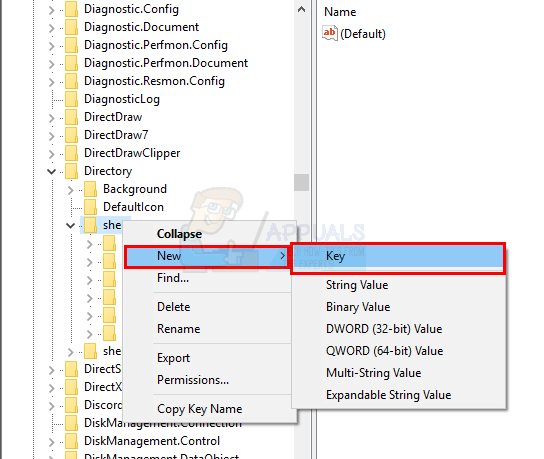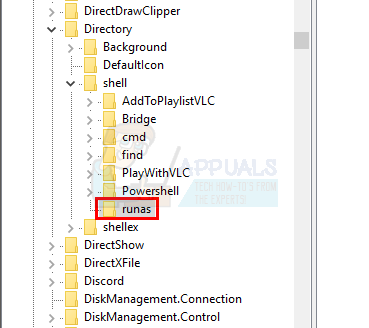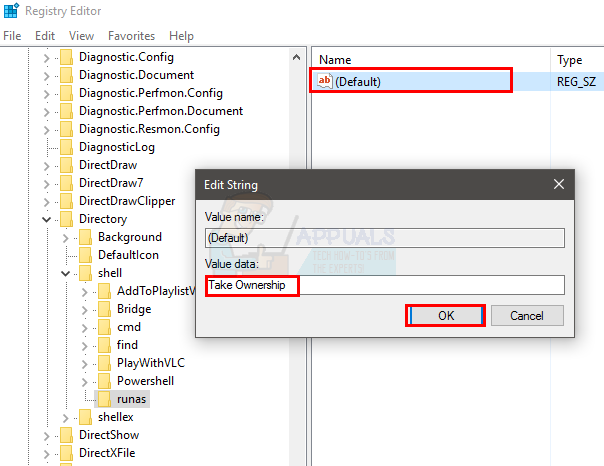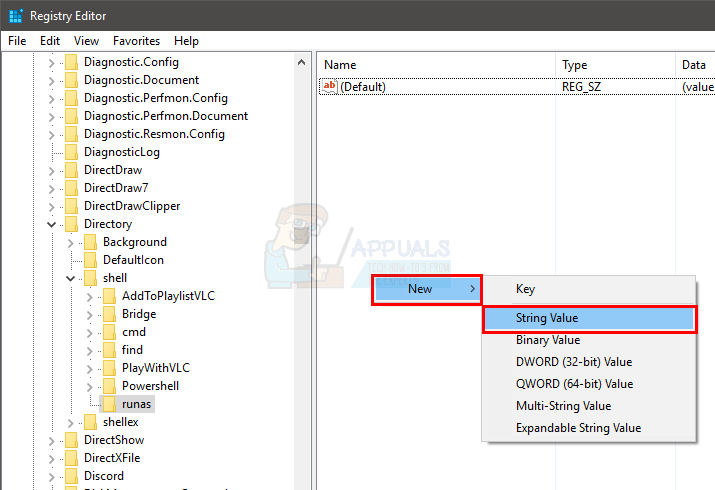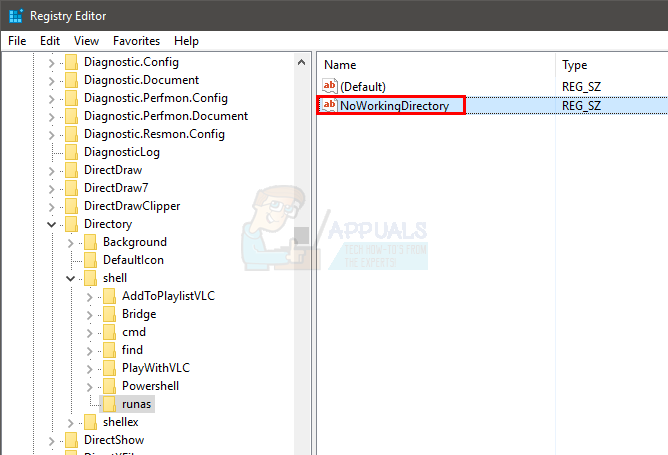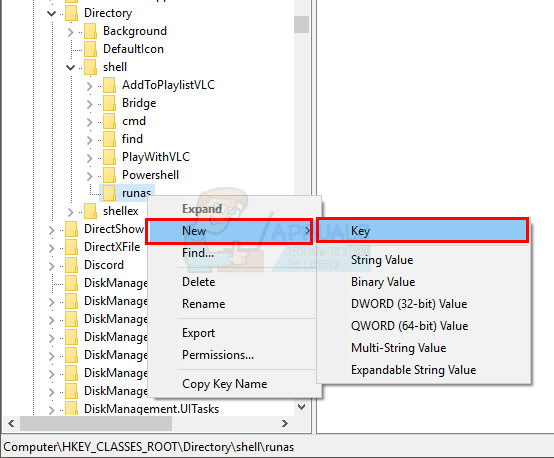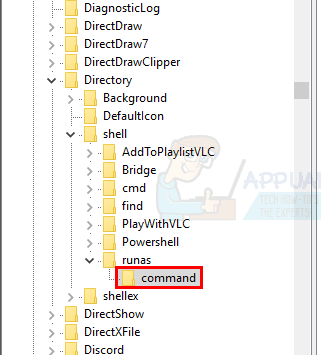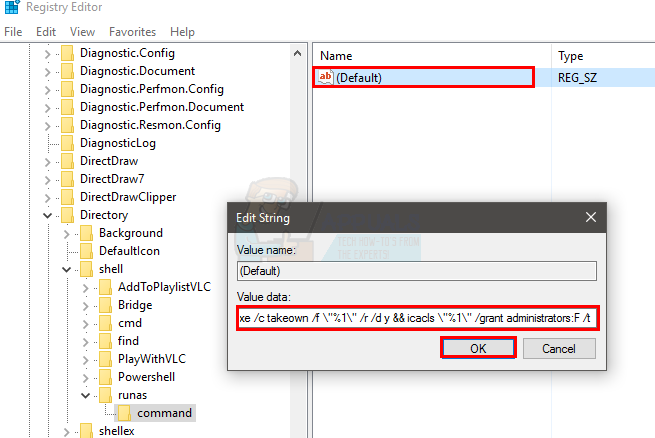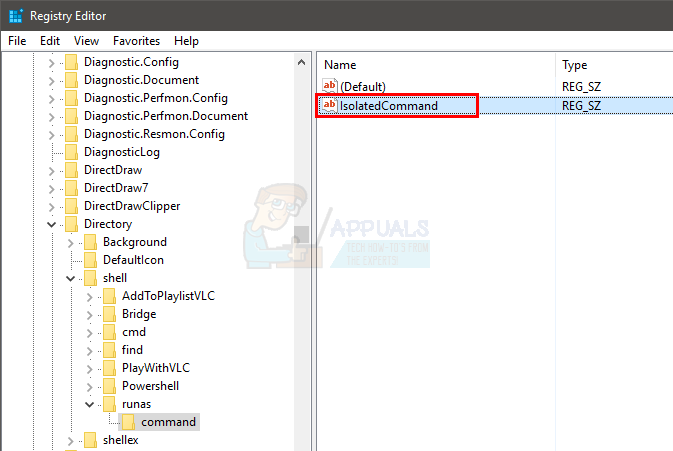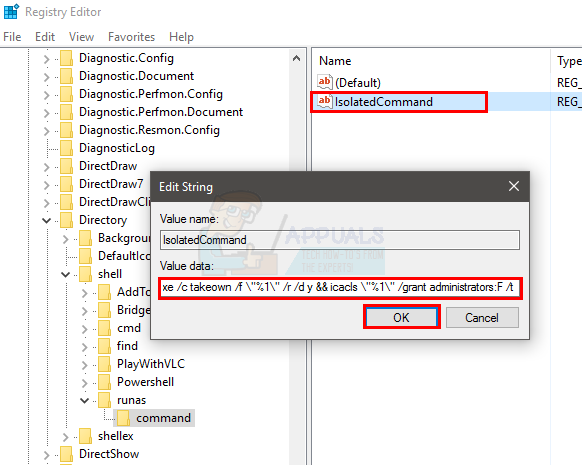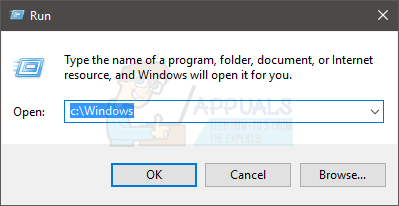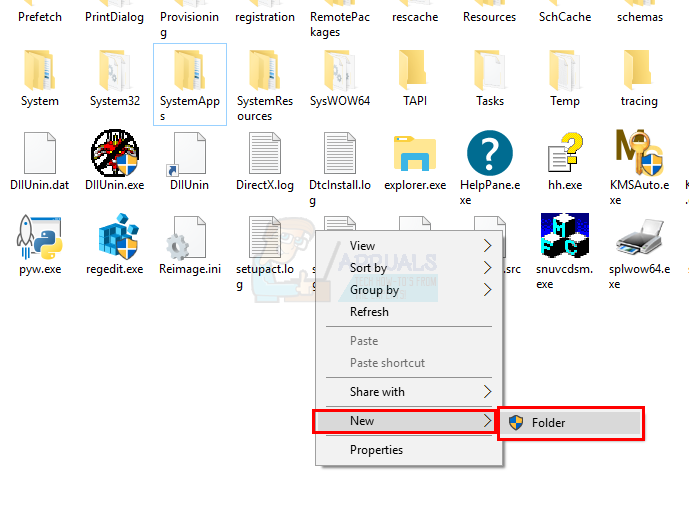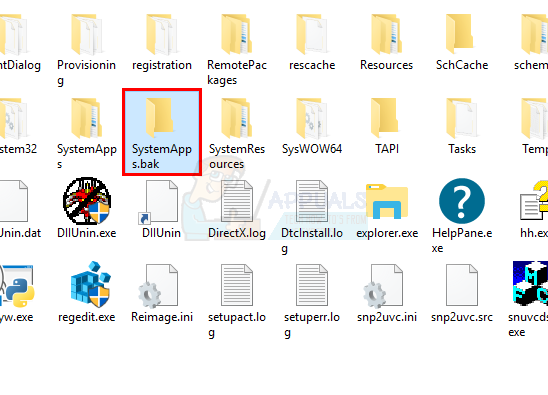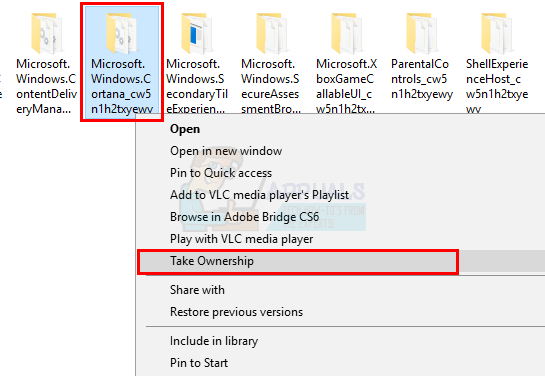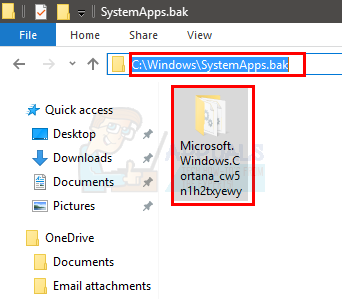The reason you are seeing these processes in the Task Manager is because they are Windows own processes. The ActionUri OOP Server and Reminders WinRT OOP Server belongs to the Windows 10 Cortana. These are the server processes used by the Windows Cortana to send information back to Microsoft. So, you don’t have to worry about a malware when you see these processes in the Task Manager (if you are suspecting unusual activities then you should scan the PC, it is never a bad idea to scan your system). The reason why these processes come back in the Task Manager is because Windows Cortana keeps running in the background and initiates these processes whenever needed. So, even if you end these processes, they will come back eventually. As we have mentioned above, the process ActionUri OOP Server is related to Windows Cortana. So, you will have to deal with the process consuming the resources if you want to keep using Cortana. However, if you really want to get rid of this process then you will have to disable Cortana from Windows. There are a couple of other workarounds to control the system consumption by this process but you will have to disable or turn off Cortana to completely get rid of the resource usage by these processes. So, go through each of the methods listed below and apply the one that suits your requirements.
Method 1: Disable Cortana from Local Group Policy Editor
Cortana can be disabled from the Local Group Policy Editor. Disabling Cortana will get rid of all the processes related to the Cortana including the ActionUri OOP Server. So, this is the best choice for people who aren’t a fan of Cortana. Note: Local Group Policy Editor is only available in Windows Enterprise, Pro and Education edition. If you aren’t running any of these versions then skip to the next method. Here are the steps for disabling Cortana via the Local Group Policy Editor
That’s it. This should disable Cortana on your system. Reboot once you are finished and you should be good to go. Note: This method will only disable Cortana the personal assistant, and not the Cortana process (SearchUI.exe) used by Windows Search. So, if you see the Windows Search or Cortana in the Task Manager then it is completely normal. The ActionUri OOP Server process shouldn’t run anymore. The other processes like Cortana should only consume very small amount of resources.
Method 2: Disable Cortana via Registry Editor
You can also disable Cortana from the Registry Editor. The first method guides you on how to disable the Cortana from Local Group Policy Editor. But, Local Group Policy Editor isnt available on all editions of Windows 10. So, for people who can’t follow the steps in method 1, this method should work well for them. Follow the steps given below to disable Cortana
Once done, you should be good to go. Simply restart and check if the problem is resolved or not. Note: This method will only disable Cortana the personal assistant, and not the Cortana process (SearchUI.exe) used by Windows Search. So, if you see the Windows Search or Cortana in the Task Manager then it is completely normal. The ActionUri OOP Server process shouldn’t run anymore. The other processes like Cortana should only consume very small amount of resources.
Method 3: Disallow ActionUri Inbound/Outbound via Firewall
Since the ActionUri OOP Server is initiated when the Cortana has to send information to Microsoft, creating rules that won’t allow Cortana to send and receive any information will prevent the resource consumption. You can create rules in the Windows Firewall advanced settings to prevent ActionUri OOP Server from connecting to the internet. Again, this will prevent Cortana to use web for searching as well. Here are the steps for creating rules in Windows Firewall
Once done, you should be able to see the block rules on the top of the list. Note: You can follow the steps given above to block connection for other applications as well. For example, if you are continually seeing the Reminders WinRT OOP Server with the ActionUri OOP Server then you can block its inbound and outbound connections as well. Simply follow the steps given above and select the ReminderServer.exe (or the executable of the program you want to block) in step 8 and proceed.
Method 4: Renaming Cortana Folder
Note: This method might break your Start menu or some other functionality dependent on the Cortana. Proceed at your own risk If nothing else worked and you want to get rid of the Cortana (and its related processes) then renaming/deleting the Cortana folder will do the job for you. This will disable Cortana and its search features from the Windows. Note: Once you are done with this process, do not update the Windows. Updating the Windows will reset this process. However, if you really want to update then install the Windows updates and performs these steps again. Before we do anything, we would have to take the ownership of the Cortana folder. So, the first few steps will help you create a Take Ownership entry in the Context Menu. This entry will help you take the ownership of the folder by simply right clicking it. Since the process of taking ownership of a folder is complicated, it is a good idea to perform these steps once and use the Context Menu entry to take the ownership whenever needed. You can also remove the entry if you don’t want it anymore. So, here are the steps for creating a Take Ownership entry in the Context Menu
That’s it. This should add a new Take Ownership entry in the Context Menu. It should start working once you close the Registry Editor. Right click any folder and there should be a Take Ownership entry in the Context Menu. Now that we have the Take Ownership entry, we can proceed to changing the name of the Cortana folder.
The folder should successfully move to the newly created SystemApps.bak folder and this should disable the Cortana for you. If you want the Cortana back, simply cut/paste the folder back to the SystemApps folder.
Why does my Android Wifi Keep Turning OffGames Like Assassin’s Creed Origins Keep Denuvo Even After Crack Releases -…The FTC Does Not Trust Microsoft and Claims That the Company Has Plans to Keep…What is igfxtray.exe and why does it runs on start up?