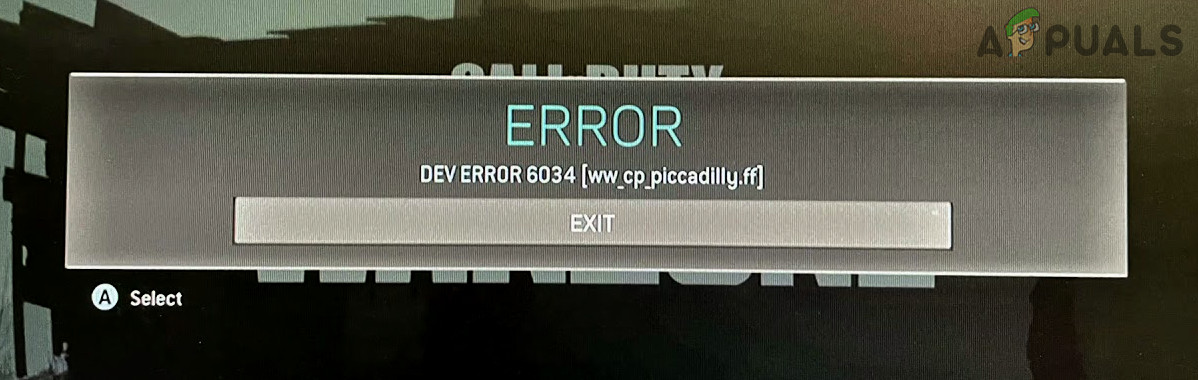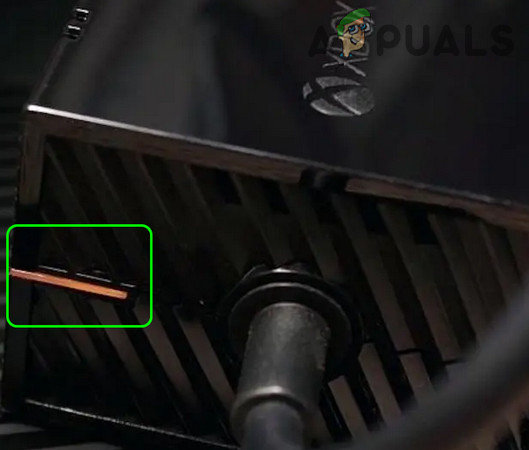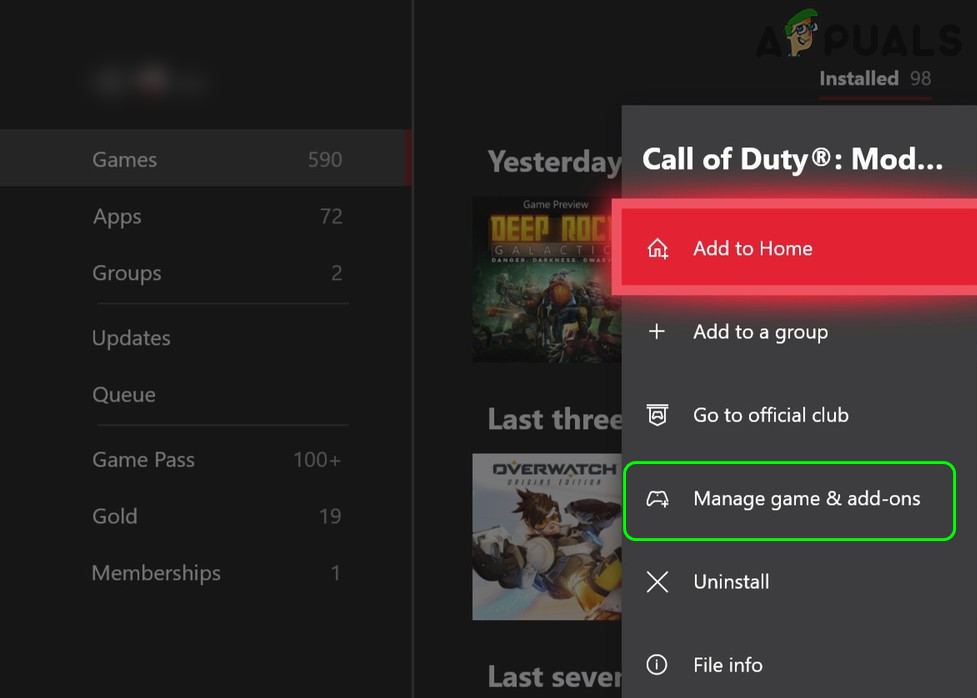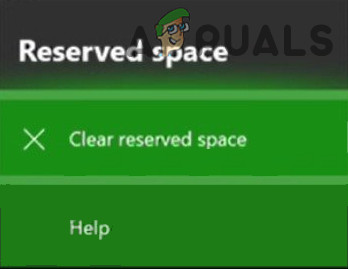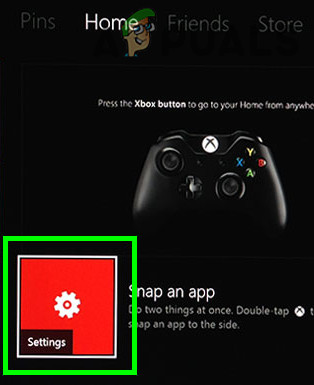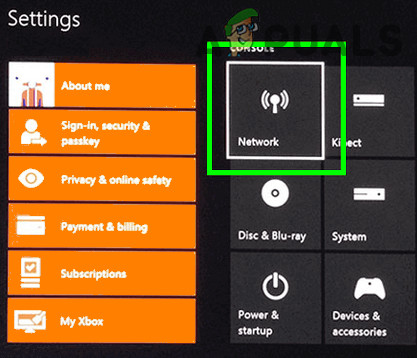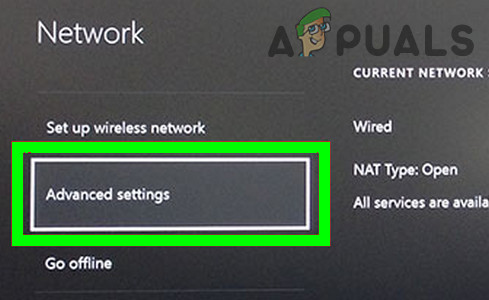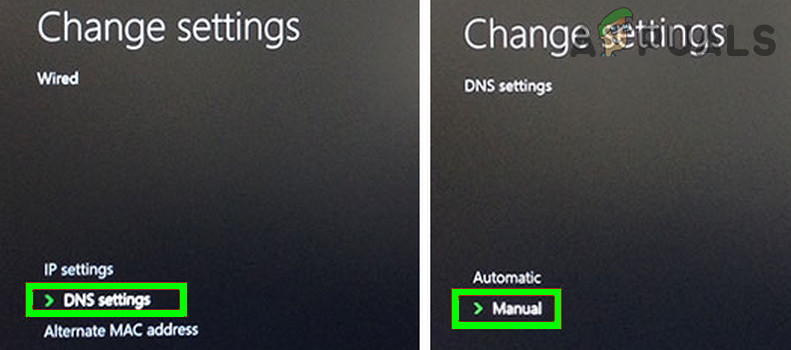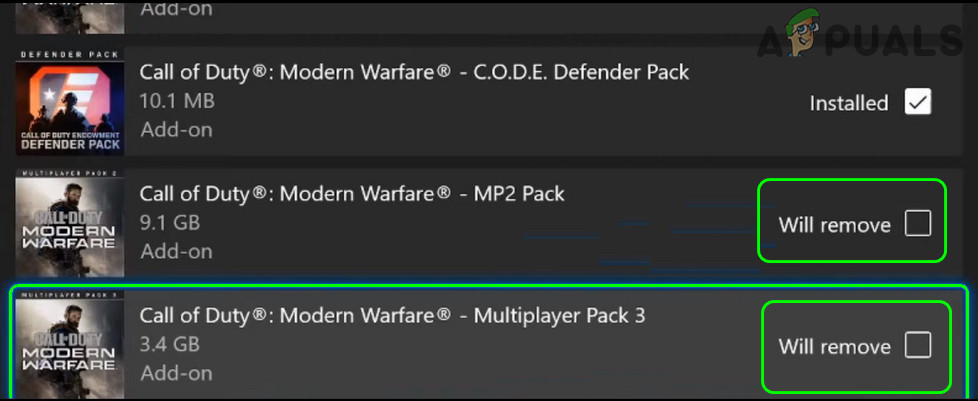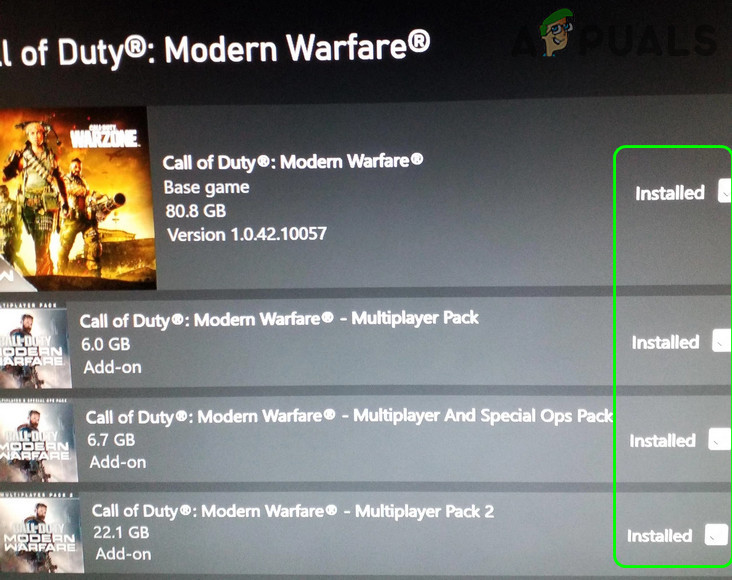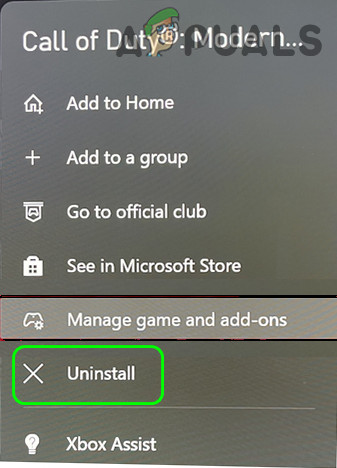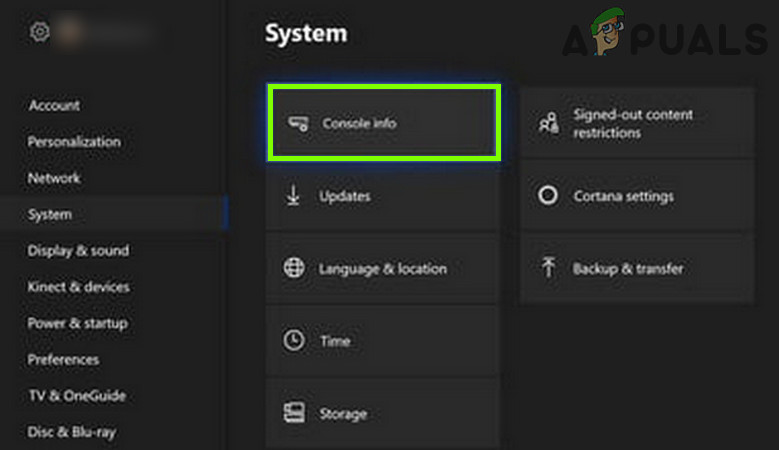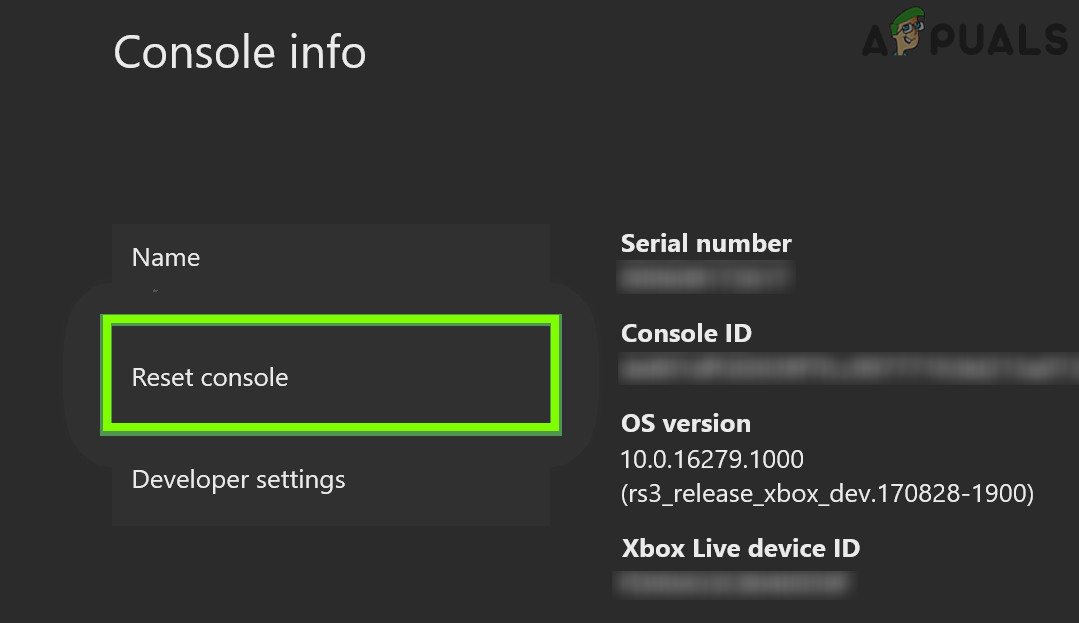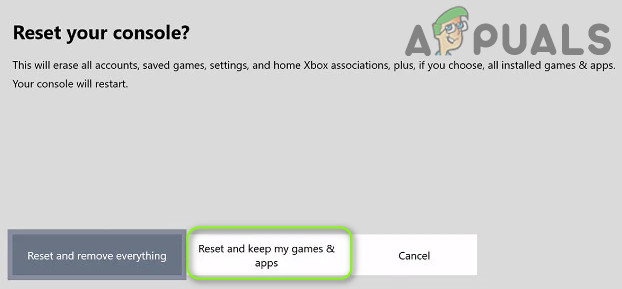The issue arises when a user tries to launch the Modern Warfare on Xbox but encounters the dev error 6034. The issue almost occurs on every Modern Warfare map and is not limited to a specific one. Before moving on with the solutions, check if the game files of Modern Warfare are split between two storages (e.g., internal and external). If so, then check if consolidating the game files to the internal storage solves the issue under discussion.
Clear the Cache of the Xbox
Modern Warfare may show the dev error 6034 on Xbox One if the cache of the Xbox is corrupt. In this case, clearing the cache of the Xbox may solve the problem.
Clear the Reserved Space of the Game
Reserved space is used to hold patches and updates of the game but if the game is having issues in accessing the reserved space, then it may show the dev error 6034. In this context, clearing the reserved space of the Modern Warfare game may solve the problem If that did not do the work, check if deleting the files from the game vault (if the game files are saved on the internal storage and game vault) in the Saved Data tab (steps 1 to 3) of Modern Warfare resolves the issue at hand.
Change the DNS Settings of the Console
Improper or non-optimal configuration of the DNS settings of your console may cause the Modern Warfare to show the dev error 6034 and changing the DNS to OpenDNS or Google DNS may solve the issue.
Uninstall Add-Ons and Data packs of the Game
The Modern Warfare game might show the dev error 6034 due to the conflicting data of the game data packs or add-ons. In this context, uninstalling the game data packs or add-ons might solve the problem. Keep in mind during these steps whenever you are asked to purchase the game after uninstalling an add-on, then you may clear the mac address (Settings» General» Network Settings» Advanced Settings» Alternative Mac address» Clear) of the Xbox and restart the console to solve that issue. If the issue is still there, check if reinstalling the packs (mentioned in step 8) from the Store (not from the game) clears the dev error 6034.
Reinstall Modern Warfare Game Completely
Modern Warfare may show the dev error code 6034 on Xbox if the installation of the game is corrupt and reinstalling the game may solve the problem. This is a tedious task with 200+ GB data to be download. Before proceeding, make sure to back up the essential game data.
Reset the Xbox Console to the Factory Defaults
If the issue is still there and you keep getting the dev error, then the error may be caused by the corrupt OS of the Xbox, and resetting the Xbox console may clear the error 6034. Before proceeding, make sure to back up the essential info/data. If that did not do the trick, then you may have to reset and remove everything from Xbox to fix the dev error 6034.
Fix: ‘Dev Error 6634’ Call of Duty: Modern Warfare on PC, PS5 and XboxHow to Fix “Dev Error 6456” in Call of Duty Modern Warfare?How to Fix “DEV ERROR 6068” in Call of Duty Modern Warfare?Call of Duty Warzone and Modern Warfare: Error Code 664640 (Fix)