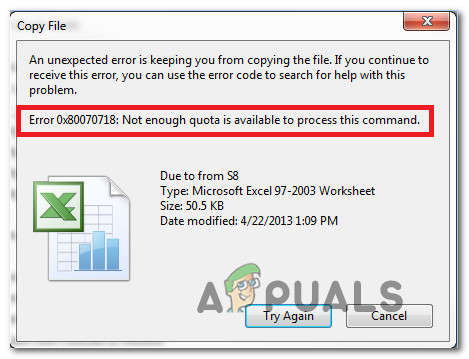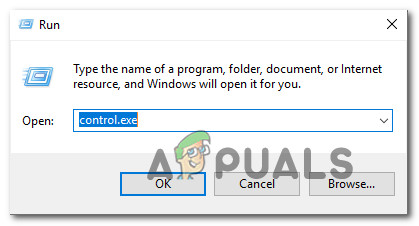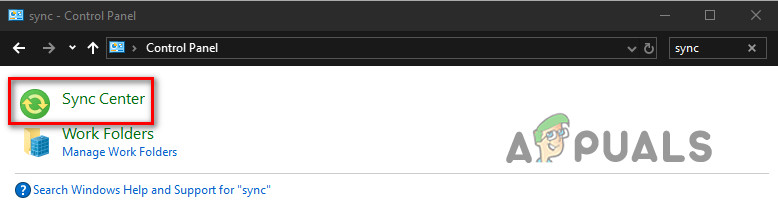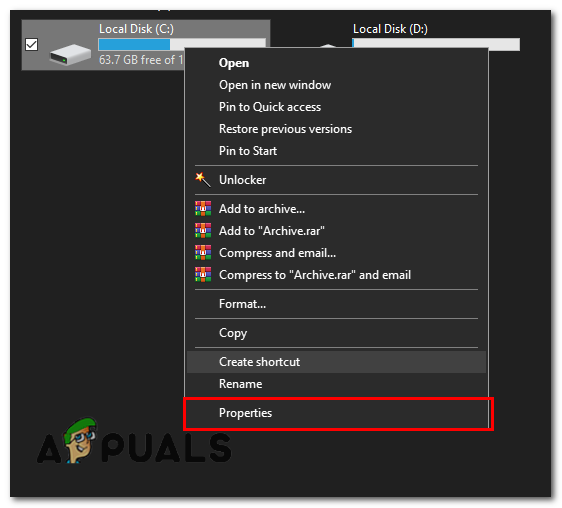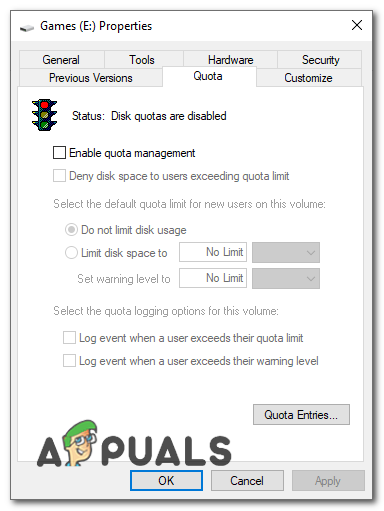What is causing the ‘Not Enough Quota’ Error Message issue?
We looked into this particular error message by analyzing various user reports and the repair strategies that were deployed to resolve the issue. As it turns out, multiple culprits have the potential of triggering this issue: If you’re encountering the same error message yourself, this article will provide you with several potential repair strategies. The list of potential solutions below is comprised of fixes that were confirmed to be effective for at least one user. For the best results, follow the methods in the order that they are presented since they are ordered by efficiency and severity. One method should eventually allow you to resolve the issue in your particular case.
1. Changing the Disk Usage tab limits
Here’s a quick guide on how to do this: If you’re still encountering the “Not enough Quota is Available to process this Command” error, move down to the next method below.
2. Changing the default save location
Here’s a quick guide on changing the default save location on Windows 10: If you’re still getting the “Not enough Quota is Available to process this command” error when trying to copy a file from your drive to a network folder, move down to the next method below.
3. Repairing Windows file & folder files
Note: This fix will work on Windows 10, Windows 8.1, and Windows 7. Here’s a quick guide on running the Windows file and folder problems fix-it:
4. Removing Quota Limits from your drive
If you do want to use quota management, you can simply increase the limit/quota of that drive.
Fix: Skype not enough storage is available to process this commandFix: Not Enough Storage is Available to Process this CommandFix: “Not Enough Available Memory” Error on God of War PC?Fix: Safari could not download the file because there is not enough disc space