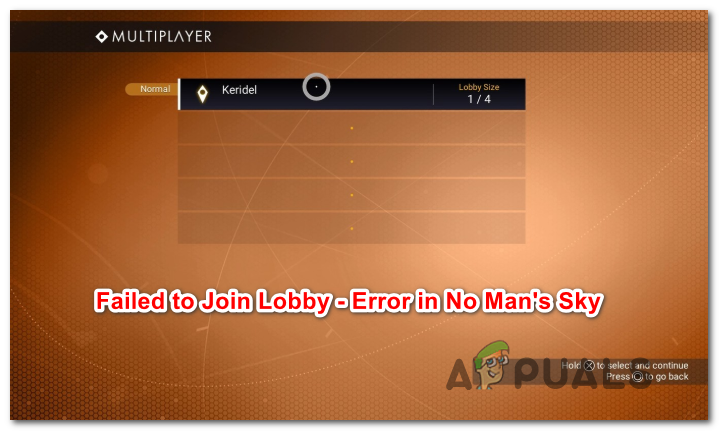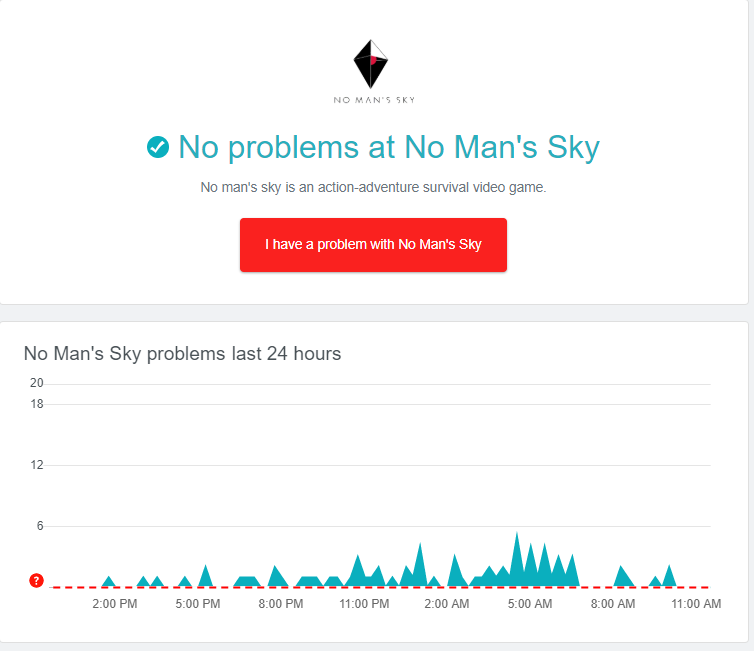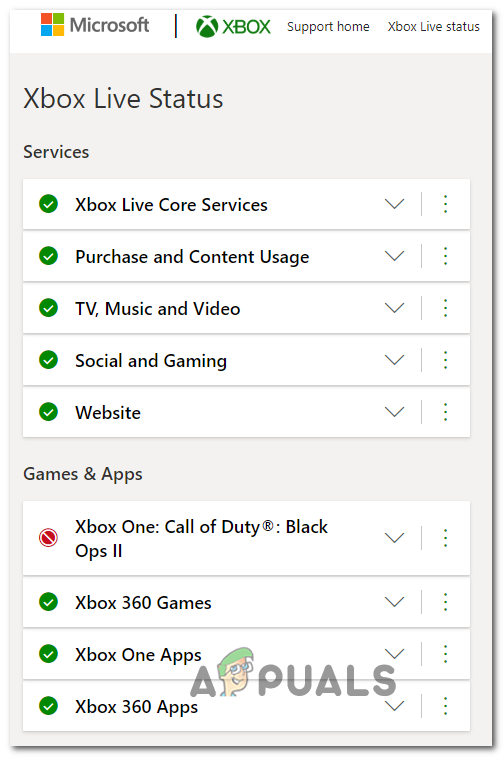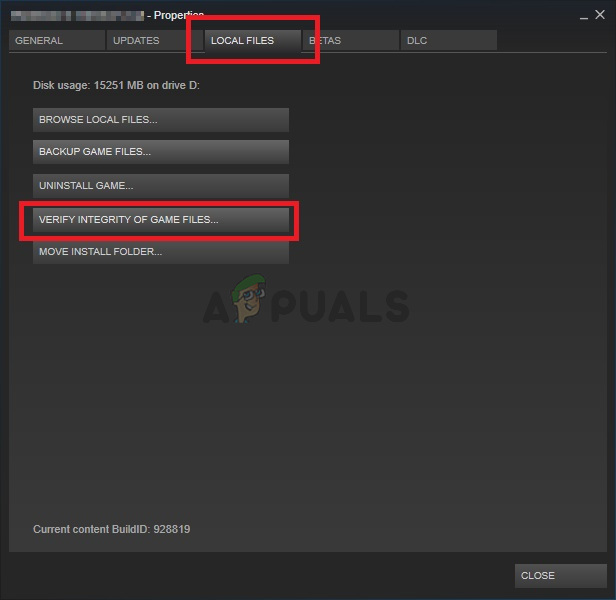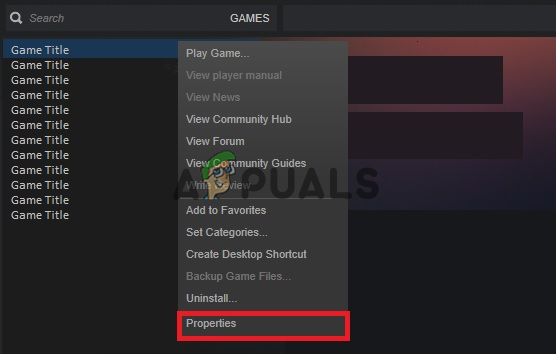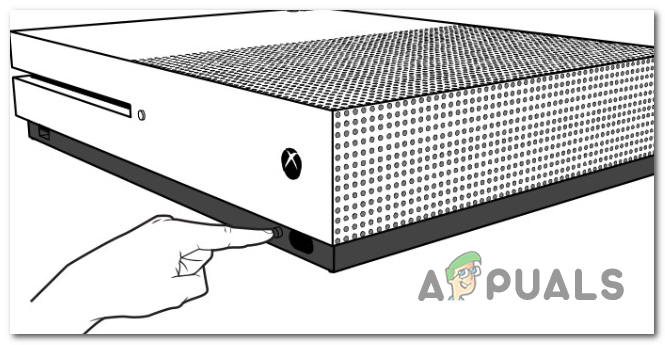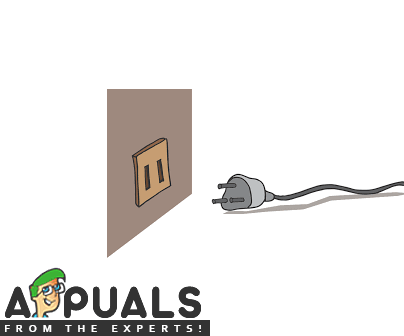After investigating the issues, it turns out that there are several different scenarios that might end up causing this issue:
Check for Server issues
Keep in mind that No Man’s Sky has received a Crossplay Patch that allows Ps4, Xbox One, and PC users to play with each other without any platform restrictions. However, ever since that patch was deployed (in June 2020), the servers have been down a number of times as Hello Games developers are still working on the transition to crossplay. If you suspect you might be currently seeing the ‘Failed to Join Lobby‘ error due to a server issue, you should start by doing some investigations and see whether other users are currently struggling with the same issue. To perform this investigation, start by visiting directories like DownDetector or Outage.Report and see if there’s a spike of people reporting the same kind of issues with No Man’s Sky. In case you uncover some server issues that other people in your area are having, your next step should be to check the Twitter account of Hello Games and see if there are any official announcements regarding a technical issue. And lastly, if you’re playing the game on Xbox One or Ps4, also check the status page of PlayStation Network and Xbox Live respectively, to see if a problem with the peer-to-peer infrastructure might be contributing to this error in No Man’s Sky. Note: In case your investigations have revealed that there’s indeed an issue with the game’s servers, there is no fix other than to wait for the issue to be resolved by Hello Games developers. On the other hand, if you are certain that this problem is not being caused by a server issue, move down to the next potential fix below.
Verifying the Game’s Integrity in Steam
It turns out, this problem can occur due to some type of corruption that affects the Steam installation folder of No Man’s Sky. Some users encountering the same problem have reported that they finally managed to fix the issue by using Steam’s menu to verify the game integrity and fix bad clusters of data. If this scenario is applicable, follow the instructions below to open the Properties menu of No Man’s Sky Steam and verify the game’s integrity: In case the same problem is still occurring, move down to the next potential fix below.
Switching to the same Game Type
Another potential reason that might end up causing the connection issues with No Man’s Sky is an instance in which your game type is different than the game type of the friend that you’re trying to play online with. Most likely, one of you has previously opted in for the Experimental branch type. If this scenario is applicable, the fix is very simple – You need to talk with each other and decide which game version you want to play – Normal or Experimental. In case you want to play the Normal game version and you’ve opted into the Experimental branch (or your friend is), you’ll need to opt-out via the Properties menu of Steam. To do this, close No Man’s Sky, open Steam, and access the Library tab. Once inside, right-click on No Man’s Sky and choose Properties from the context menu. Inside the Properties menu, click on the Betas tab and choose the version of the game that you want to play. After you made sure that you and the friend you want to play co-op with have the same version of No Man’s Sky, launch the game once again and attempt the connection once again to see if the problem has been resolved. In case the problem is still not resolved, move down to the next potential fix below.
Power Cycling your console (if applicable)
If you’re playing the game on an Xbox One or Ps4 console, chances are the issue is actually caused by some type of corrupted data currently residing in the temp folder. This is known to happen after some type of unexpected power interruption. If this scenario is applicable, you should be able to fix the problem by power cycling your console – This operation will end up eliminating any cached temporary data which will end up resolving the majority of firmware glitches by clearing the power capacitors and preventing temp data from persisting between restarts. Regardless if you’re encountering the issue on Xbox One or Ps4, we created 2 separate guides, to accommodate both scenarios. Depending on your console of choice, follow the sub guide A (Xbox One) or sub Guide B (Playstation 4):
A. Power cycling Xbox One Console
B. Power cycling Playstation 4 Console
Fix: No Man’s Sky Failed to Join LobbyFix: No Man’s Sky Stuck on Loading ShadersFix: No Man’s Sky CrashingNo Man’s Sky Origins Update Expands The Universe With Millions of New Worlds