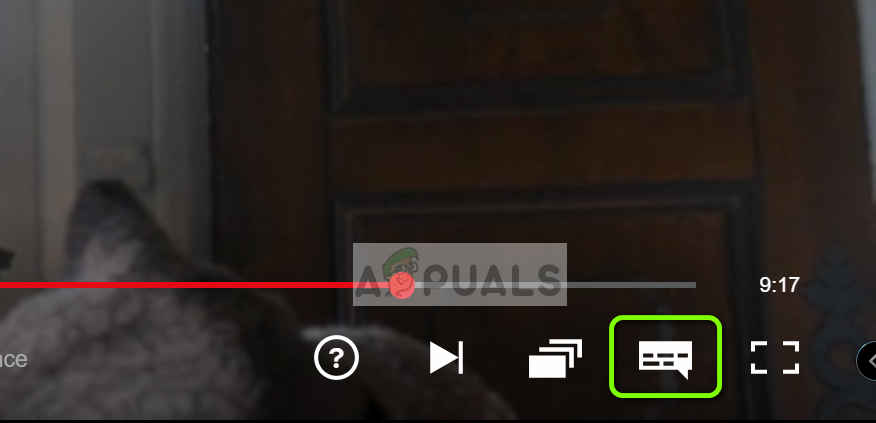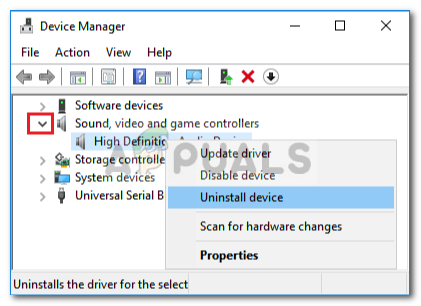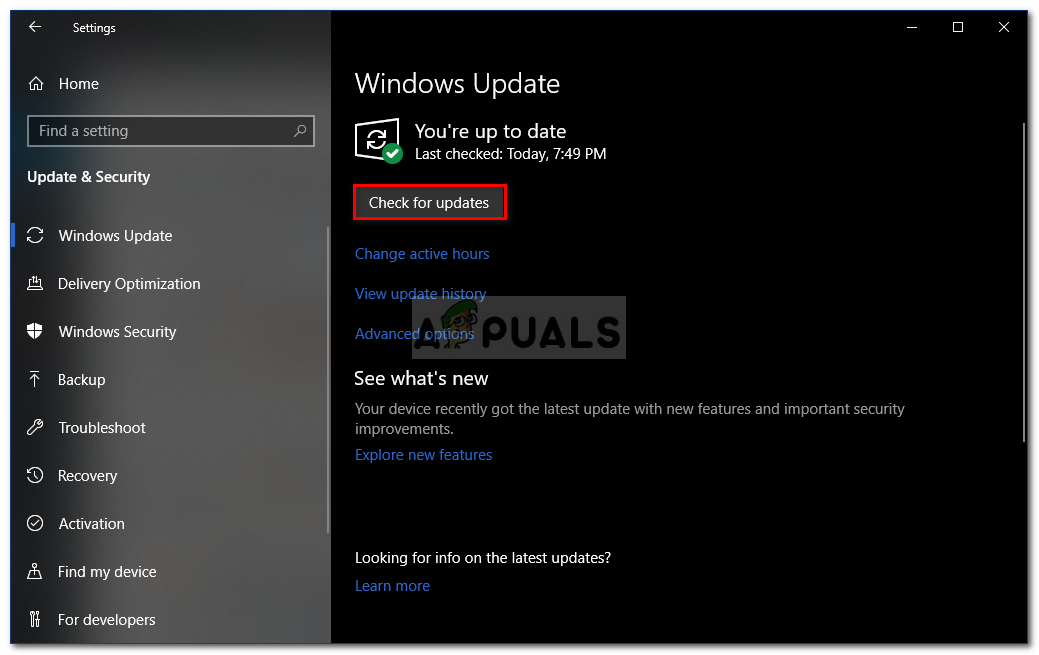What causes the No Sound on Netflix issue on Windows 10?
Well, not many users get to face this issue, however, when they do, it is usually because of the following factors — Before you get into the workarounds, make sure that your Windows is updated and the volume on your system as well as the video player volume is turned up. Also, try watching a different movie or TV show and see if you get any sound. In case of no sound, follow the solutions down below.
Solution 1: Close the Unused Browser Tabs
The first thing you need to do in order to fix your issue is to close the other tabs on your browser that are not being used. Netflix requires a certain amount of memory to run smoothly, however, if the required amount isn’t provided, it will cause certain issues such as this one. Therefore, before you try the other solutions, make sure that there aren’t any unused tabs open.
Solution 2: Change your Audio Settings
You can try to change the video player audio settings in order to circumvent the issue. This is actually quite easy, all you have to do is:
Solution 3: Change your Speaker Settings
Another thing that you can try to fix your issue would be changing your speaker’s audio settings. To do this, follow the instructions given below:
Solution 4: Reinstall your Sound Drivers
In some scenarios, the sound drivers installed on your machine can be the culprit. The drivers might be malfunctioning or obsolete which is causing the issue to occur. Therefore, to fix your issue, you will have to reinstall the drivers. Here’s how:
Solution 5: Update your System
If you are still facing the no sound issue, updating your Windows might fix the issue for you. There are cases where certain Windows updates cause issues to pop up which are then resolved in the new updates. Therefore, update your system to see if it fixes your issue. Here’s how to do it:
How to Fix Netflix “Error Code: UI-800-3"How to Fix “Error Code F7701-1003” on Netflix?How to Fix Netflix Error Code: M7111-1935-107016?Fix: Netflix Black Screen Issue on Any Device