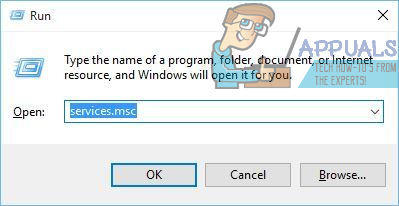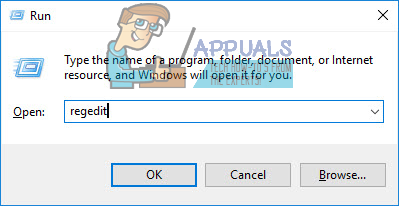Sysmain has two main objectives – the technology cuts down the amount of time it takes your computer to boot up by allowing the computer to read files required during the startup process much faster, and Sysmain also makes sure that the programs you use most often load and run much quicker as compared to others. Sysmain is also intelligent to a certain degree, as the technology is capable of recording and analyzing your computer usage patterns in order to function better. Sysmain has been a constant throughout the many overhauls and new iterations Windows has received, which is why it is also a part of Windows 10. However, unfortunately for some Windows 10 users, Sysmain does more harm than it does good. Sysmain has been found to be the culprit of a number of different Windows 10 issues, chief among them being high CPU usage and high resource usage problems. Thankfully, in any case where Sysmain is acting out and doing harm instead of making things easier and faster, it can be disabled. The following are the two different methods you can use to disable Sysmain on Windows 10:
Method 1: Disable SysMain from the Services Manager
The simplest way to disable Sysmain on a Windows 10 computer is to find and disable the SysMain service in the Services manager. In order to do so, you need to: When your computer boots up, SysMain will have been permanently disabled.
Method 2: Disable SysMain from the Registry Editor
If Method 1, for some reason, doesn’t work for you or if you’re not entirely comfortable using the Services manager, you can also disable Sysmain by making use of its registry entries which you can access via your computer’s Registry Editor. To disable SysMain on Windows 10 using this method, you need to: When your computer boots up, Sysmain will have been successfully disabled, so you can go ahead and see if whatever goal you disabled Sysmain for in the first place has been achieved.
FIX: Superfetch has stopped workingHow to Disable / Enable Windows Recovery Environment on Windows 10?How to Disable Edge PDF Viewer in Windows 10How to Disable Cortana on Windows 10