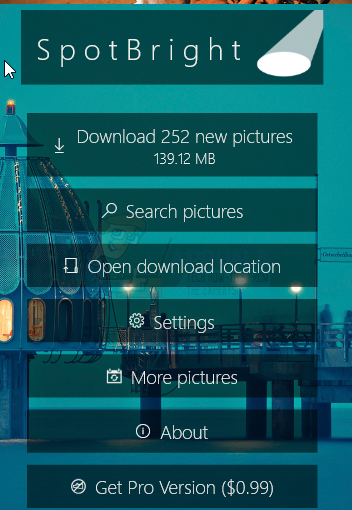The images are available in different resolutions, and are usually in portrait or landscape. They can go up to more than 1 Megabyte in size and start at about 400 KB. Most resolutions are either 1920×1080 for desktops or 1080×1920 for smartphones but you can always find resolutions higher than that. Windows Spotlight allows you to leave a feedback for the images you see in order to learn your preference. If you love these images then there is a possibility that you are very much interested in downloading them. You have an option of a slide show desktop background from a folder in windows 10, but Spotlight does not provide a way to download these lockscreen images. This page is going to show you how you can download these images to your PC. Disclaimer: Due to copyrights, Microsoft insists that these images should and are only allowed to be used for desktop background display.
Method 1: Download using the SpotBright application
The app is free to run and use, but displays advertisement by default. This might not be much of an issue to some users, but if it bothers you, you can purchase the Pro version for $0.99 to remove the advertisement and support the author.
Method 2: Open the Spotlight images folder on your PC.
Fortunately, if you have already seen the images you like on Spotlight, then there is a likelihood that they are already in your computer. The only issue is that they lack extensions for your system to find them. C:\Users\Your_User_name\AppData\Local\Packages\Microsoft.Windows.ContentDeliveryManager_cw5n1h2txyewy\LocalState\Assets Ren C:\Users[username]\Downloads\Assets*.* *.jpg
Method 3: Download Spotlight images from the Bing website
As we have said, these images are downloaded from the Bing website to your computer. You can visit the site and download what you like.
How To Fix Windows Spotlight Lock Screen Picture Won’t Change on Windows 10?Spotlight Not Working on Windows 11? Here’s How to Fix ItImages Won’t Download from Google Chrome? Try these fixesHow to Personalize Windows 10 Lock Screen Images