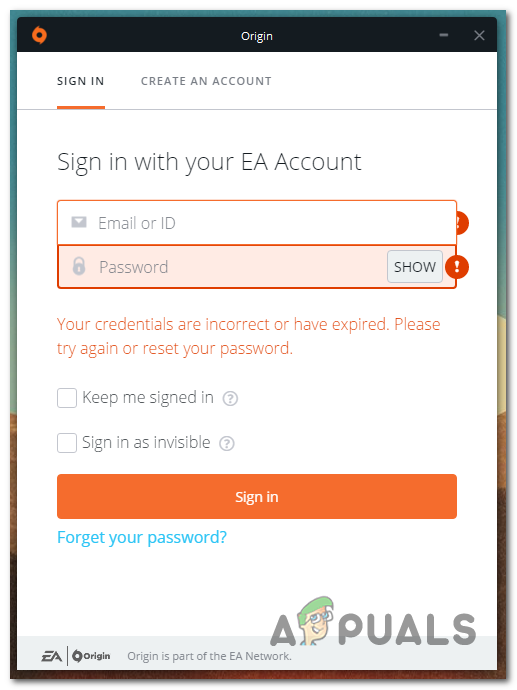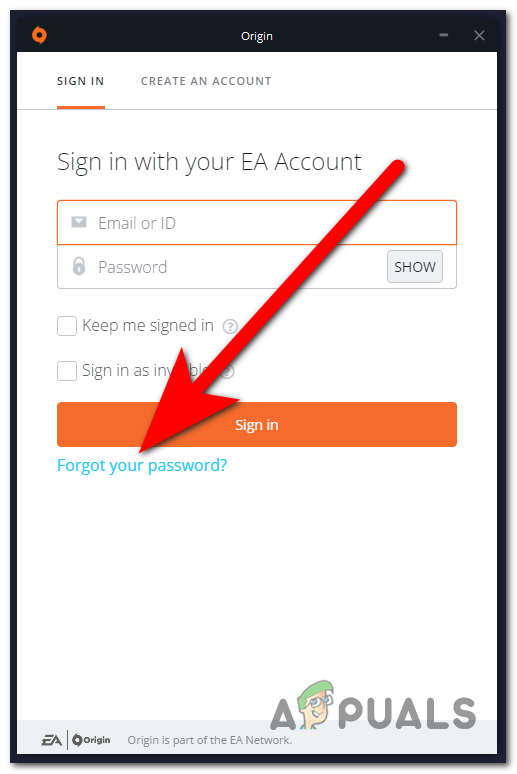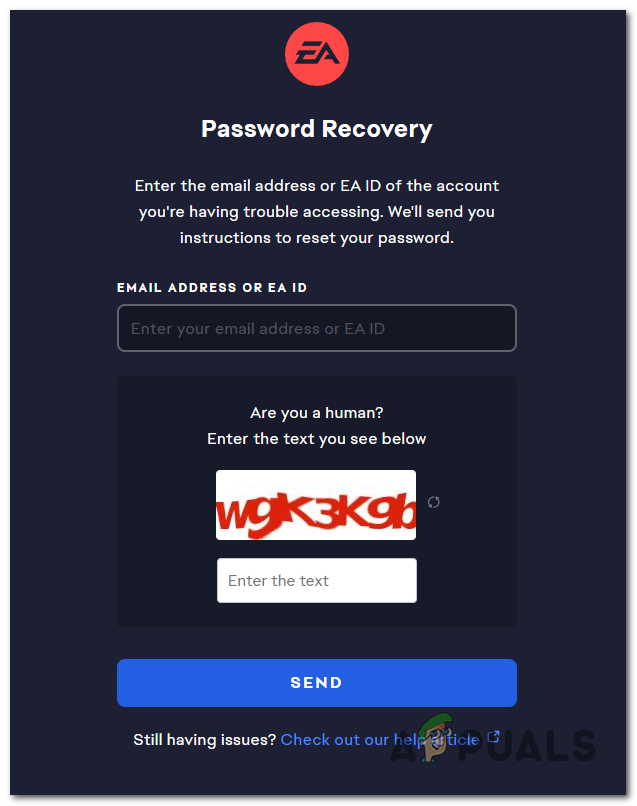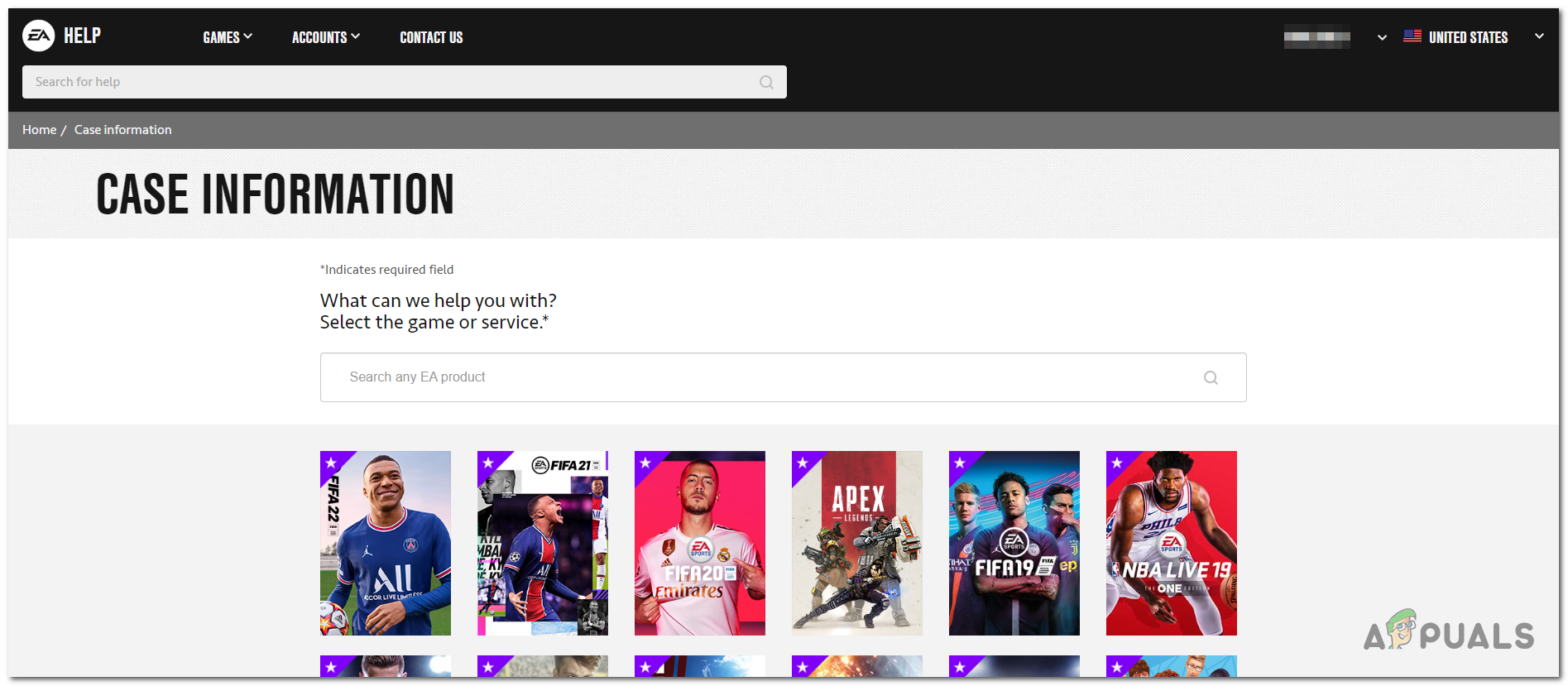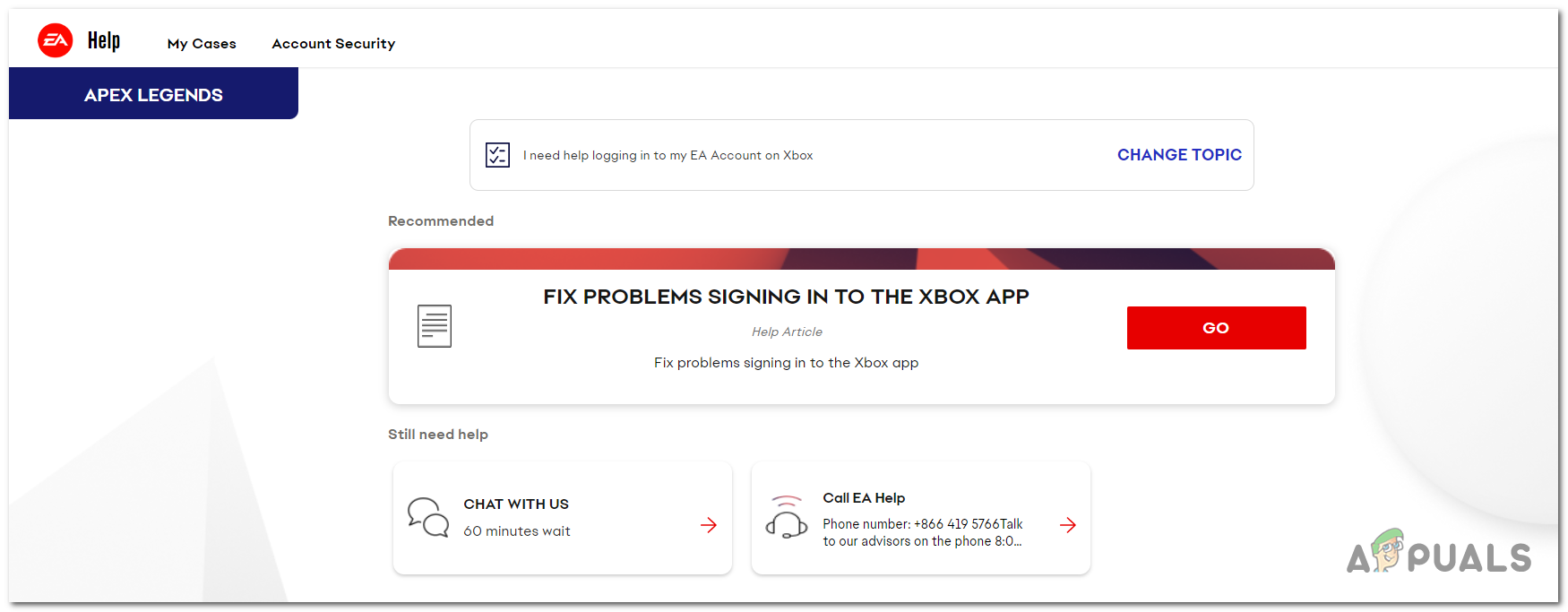This problem is confirmed to occur on PC as well as on consoles (old-gen and current-gen of Playstation and Xbox). On PC, this problem is confirmed to occur on both the EA App and Steam. After a lot of reporters were made by players that can’t get inside their EA accounts, we have decided to take a deeper look into this problem to see what could trigger this issue to appear. Here is a shortlist that contains the possible causes for this error: Now that you know what can cause this problem, here that contains all the possible methods that players have used in order to fix the credentials expired error:
1. Change your account password
The first thing you need to do is to change the password of your EA account. This is a necessary thing to do because your account might have been hacked, so it is mandatory to do this to not lose your account. Even if your account didn’t get hacked, this method still could be helpful according to players. All you have to do is to reset your EA account password. This process can be done from different places, so you should choose which method is the most comfortable for you. To reset your password, you can do this from the Origin sign-in screen. Click on the Forgot your password button and type your email address in the dedicated section. Now you need to follow the on-screen instructions to complete the password recovery process. You can also do the same thing from the EA App sign-in screen, and the steps should be the same. Another place you can reset your EA account password is from the official EA password recovery page. All you have to do is to insert your email or EA ID and confirm that you are not a robot. After that, a mail will be sent to your email address with a link that will let you change your password. Follow the instructions to complete the process. In case you have managed to change your EA account password and you still are unable to enter your account, you have to repeat this process for some time. As players suggest, some of them have managed to get into their account after changing their password five or more times. So keep trying this until you are sure that this method won’t work even if you keep trying. If you have changed your password more times and still encountering the Apex Legends credentials expired, check the next method below.
2. Check if your account is linked to an old email
The second thing you need to try if resetting your EA account password didn’t work is to check if your EA account is linked with an older email that you have been using in the past. Some players have managed to fix this error after they found out that their account was being linked to an older email, therefore they were unable to sign in to the account. According to these people, they didn’t have linked their account with other emails, but instead they have been linked a long time ago. But since then, they have been using other emails without problem. The problem has come now with the credential expired error. This method has been useful in most cases for players that are encountering this issue on consoles, or players that have been using a console in the past with the old email. So all you have to do is to make sure that your email address is correct and the EA account is not linked to other email addresses from the past. If you have two email accounts linked to the same EA account, refer to the next method below for instructions on how to contact EA support and ask them to assist. In case you have checked and the email address is not linked to anything and the one you are trying to insert is correct, check below the last potential method.
3. Get in contact with the EA customer support
The last thing you can try is to get in contact with EA customer support to ask for advice on what you can do to fix this issue. Some affected players have been helped by the EA customer support people which have helped them get into their accounts. Fortunately for you, there are more ways to contact EA customer support, so you can choose the way up to your own preference. In case you want to be persistent, you can try to contact them using all the ways. You can get in contact with the EA customer support team from the Contact EA site, which is dedicated to reporting errors with the games. Here you will have to create a case where you need to give details about yourself, the game you are trying to play, the error itself, and more. You have to answer all the questions and give as many details as you can to increase the chances for the EA support team to fix your issue. But in case you don’t want to create a report and wait until they give a response, you can also choose the option to chat or call the EA Help center. You can do this from their official EA Help site. You need to search through the list for Apex Legends or any other game that you want to play, then select the question you have and you will be redirected to another page. There you will be able to see the Chat with us or Call EA Help buttons. Choose one from these two and complete the information that they are asking for. When you manage to get in contact with EA customer support, make sure to follow their advice on how to manage to sign in to your EA account.
How to Fix ‘Your Session Has Expired, Please Refresh and Try Again’ Error on…How to Fix “Session Expired” Error on FacebookFix Windows Activation Error 0XC004F009 (Grace Period Expired)Fix: Invalid Request, Authentication Expired in YouTube