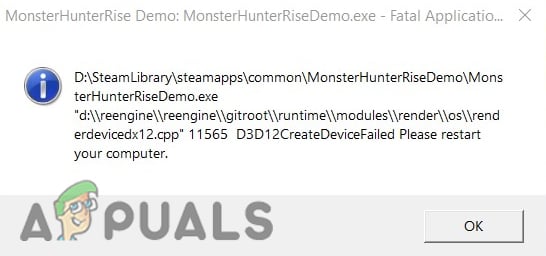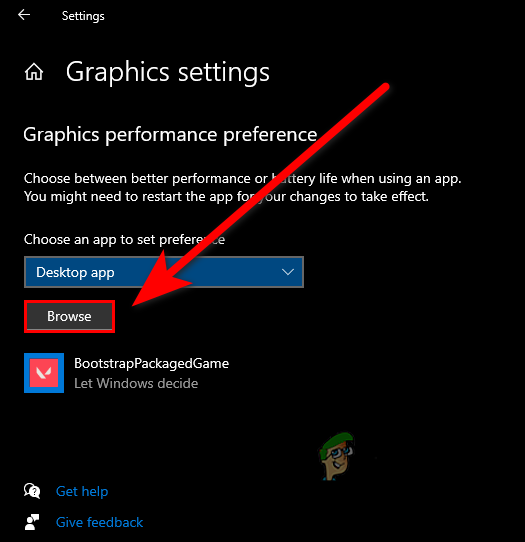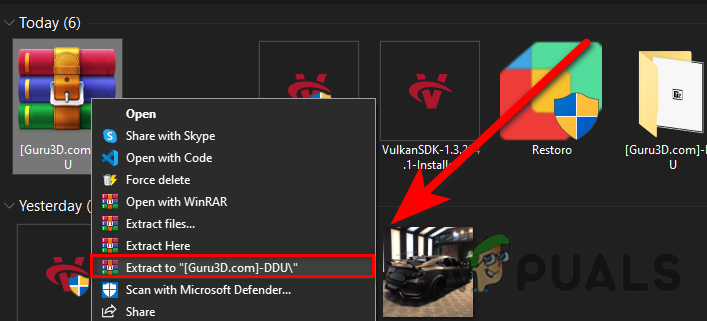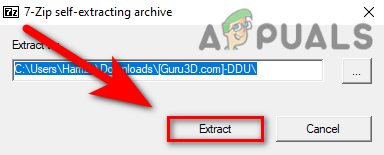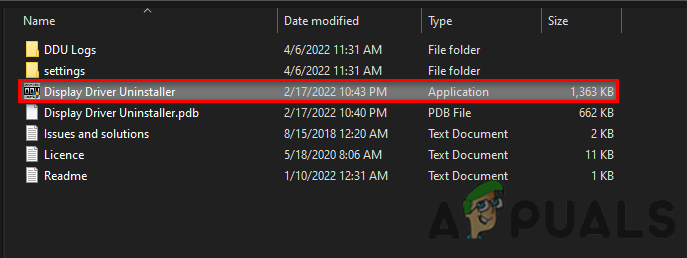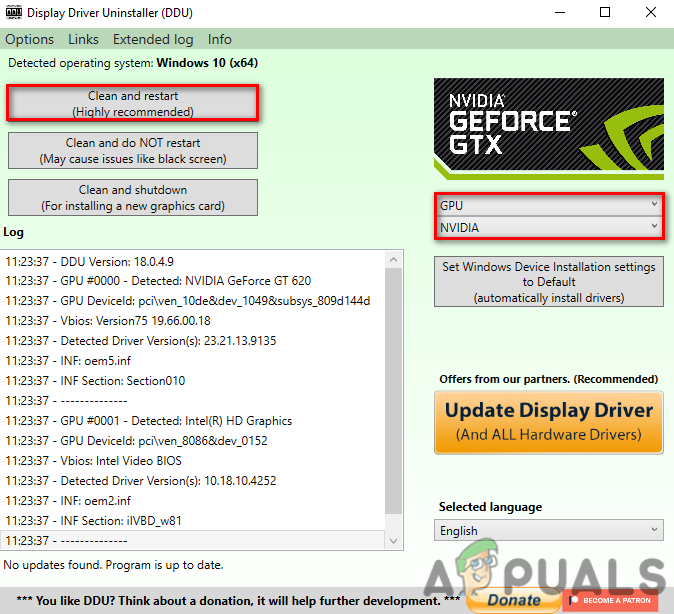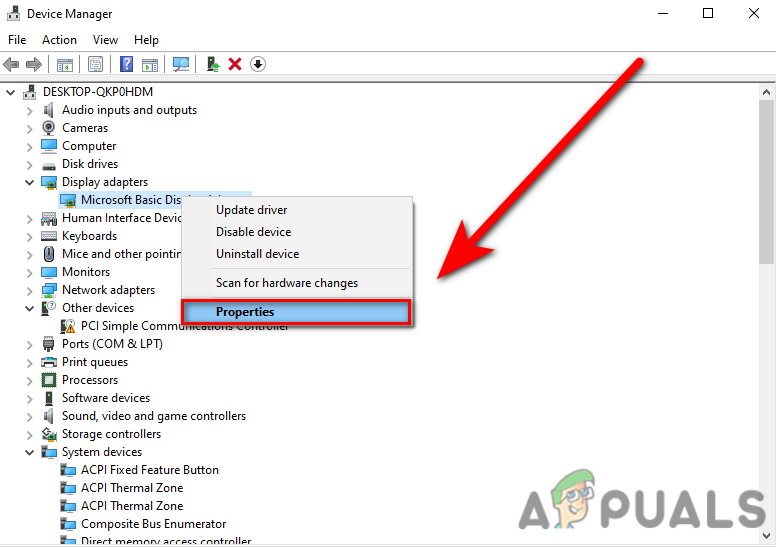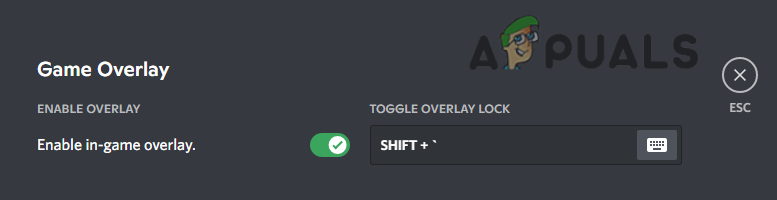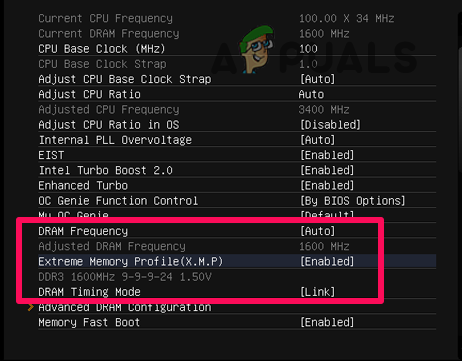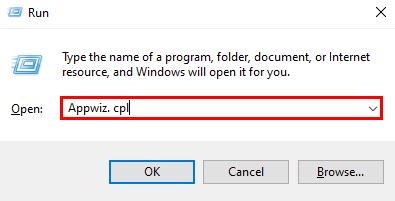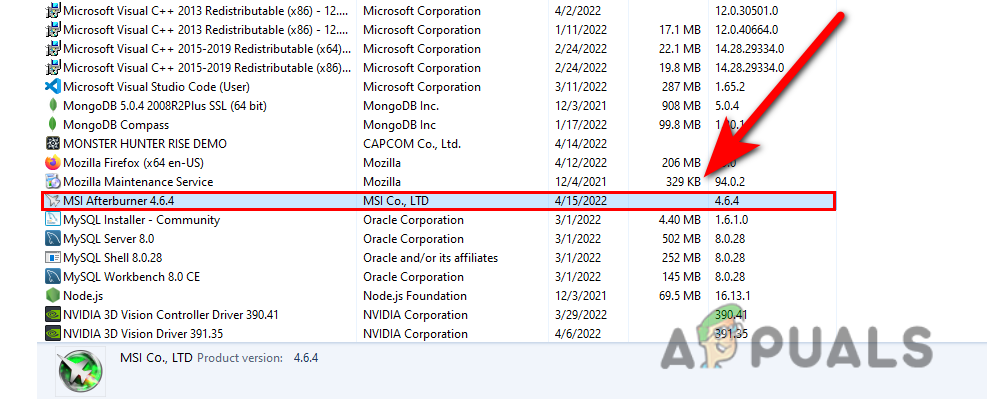We had a look into this and we have discovered some causes below:-
Outdated Video drivers- Outdated video drivers generally can cause d3d errors, it is advised to update your video drivers.Running a game in high settings- If the graphics settings are not compatible with your hardware means that the graphics settings are high then you might get this error. Overclock Graphics card- Overclocking the GPU means gradually increasing the graphics card core frequency to boost the performance, according to the users, there might be chances that the Fatal d3d error occurs because of overclocking.Overclock Ram- Overclocking the Ram increases the speed of your Ram more than normal and it can also be the cause of Fatal d3d error.
We know the causes let’s jump into some effective troubleshooting methods that helped users to fix a fatal d3d error.
Modify the Graphics Preference
Changing the graphics preference to high performance will increase the graphics preferences of the game in simple words, it will force the graphics card to run the game on a high. Here is how you can change the graphics preference:-
Insert -dx11 in Launch Option Field
Modifying the game launch option might fix your fatal d3d error, we gonna put -dx11 in the launch option field, however, it will disable some DirectX features but it can fix your error and it will not do anything wrong with your game. Follow the steps to add -dx11 in the launch field:-
Varify Your Game files
Missing or corrupted game files can be causes this error, you can use verify integrity option to verify all the game files, The utility replaces the corrupted and fulfills the missing game files. Follow the steps to verify your game files:-
Check Your system requirement
Check your minimum game requirement because if your graphics card is old and it does not supports DirectX or the minimum game requirement does not match with your computer then you could get errors, for that reason make sure your computer is compatible with the game requirement. Match your system specs with the minimum game requirement of Moster Hunter:-
Reinstall Graphics driver with DDU
If the graphics driver were corrupted, then reinstalling the graphics driver will fix the error. we gonna use DDU to uninstall the graphics driver. DDU or display driver uninstaller used for clean uninstallation of graphics drivers. Generally, it is not recommended to uninstall your graphics driver with the normal method such as device manager, you can use DDU in normal mode but for the absolute result and clean uninstallation, we will use this tool in safe mode.
Uninstall Graphics Drivers
Install Graphics Drivers
If you are using Laptop then we recommend you to install your graphics drivers from the Laptop manufacturers’ website because they have the best graphics driver for each Model and also ensure the best gaming performance. In case this method does not detect the latest drivers for your computer then we suggest you install your drivers from the manufacturer’s website.
Install or update direct X
As we mentioned before, DirectX includes d3d program files that are used to render 3d dimensions, D3d errors can also appear because of the outdated DirectX or missing files of DirectX. DirectX installer installs the DirectX and if your DirectX is outdated it will automatically update. follow the below steps to update and install the DirectX:-
Disable Discord Overlay
Discord Game Overlay brings up Discord while playing a game. it shows messages and calls and also it will display users while they speak something. Discord Overlay takes your Ram usage and if your computer specs are not high enough then it makes your game slow and it can throw errors, that’s why disabling the discord overlay might fix the D3D Error. Follow the steps to disable the discord overlay:-
Disable XMP from Bios
XMP or Extreme Memory Profiles allows you to change memory settings by simply selecting a different profile. Users enable XMP to take the advantage of this option for running a Ram at a higher speed than normal. Basically, this option is designed for easily overclocking your Ram by changing some memory settings although this option is beneficial, it can cause the Fatal D3D error, users have reported in forms that disabling the XMP fixed their error. Follow the steps to disable the XMP:-
Reset Bios settings
We know that some users are unable to find the XMP option in the BIos setting and they are no longer to disable that option because if your Ram is not advertised means if you have a basic motherboard Ram then you might not disable the XMP option in a profile, for that reason simply reset your bios setting will help you. Here is how you can reset your Bios settings:-
Revert Overclock
If you overclock your Graphics card then revert it to default settings because it may fix your error, overclocking the Graphics card definitely increase the performance but it also can bring bad things for your graphics card like it can damage hardware component of your GPU and it can overheat your graphics card, for that reason, it can cause a Fatal D3d error.
Reset Overclock with MSI Afterburner (if applicable)
There are two ways to reset your overclock settings one is with Msi afterburner and the other is to uninstall the afterburner:-
Run game in low settings
Change your game settings into Low because if your computer is unable to run Monster Hunter Rise in the default setting then you can apply the below settings to fix this:-
Delete Cache shader file from Monster Hunter Rise
This method is not a permanent fix, because you have to do it every time before the game starts basically users have reported that deleting the Cashe shader file from the game installation directory fixed their error and they are able to play a game without freezing, flickering and the game looks smooth. If none of these methods are working for you can try to re-install your game.
Monster Hunter Rise Rumored to Arrive on Xbox Game Pass by January 2023Monster Hunter Rise Confirmed for PlayStation, Awaiting Xbox’s AnnouncementFix: Monster Hunter World Error Code 50382-MW1How to Fix Monster Hunter World ‘Failed to Join’ Error 5038f-MW1