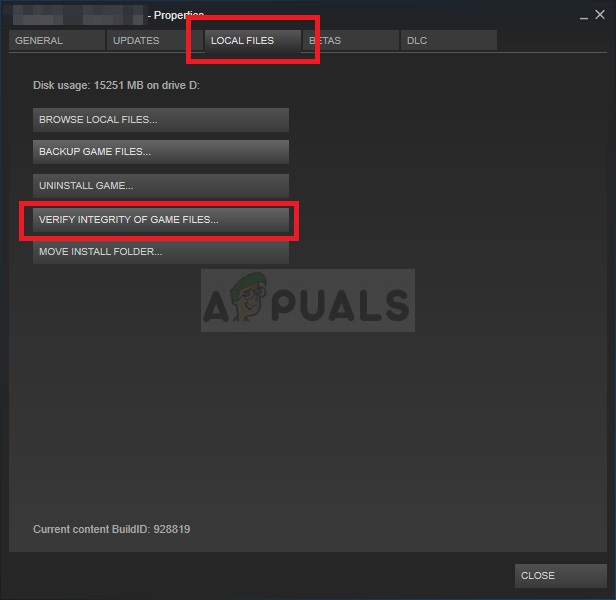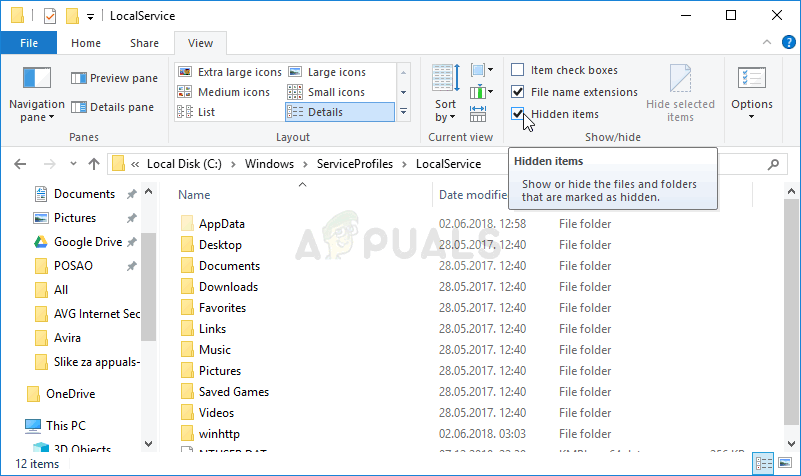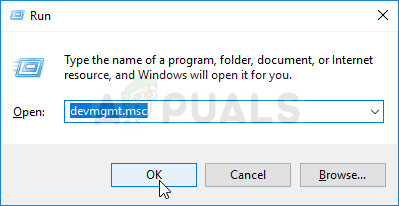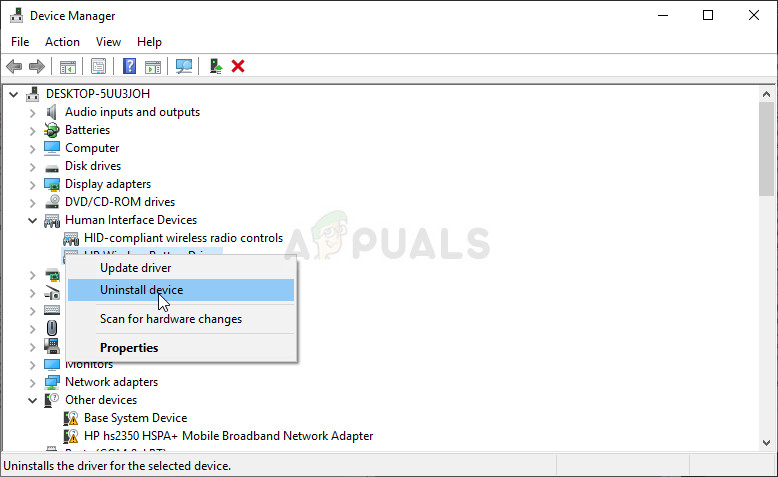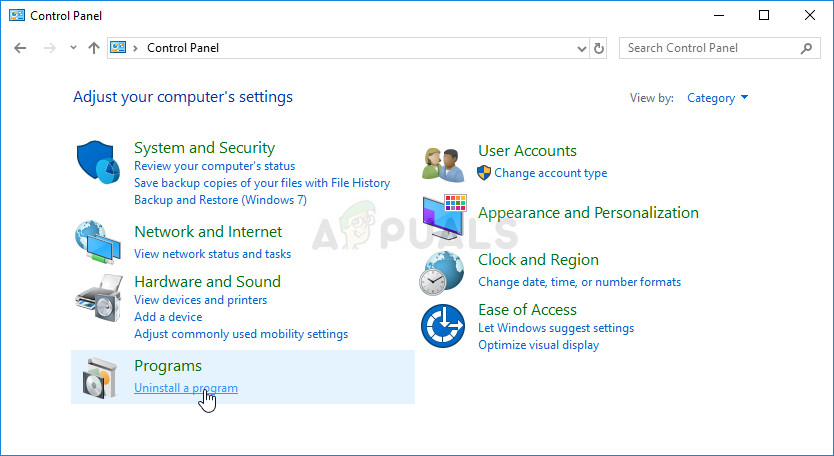There have been many different methods which can be used to resolve the problem by users who were struck with the same problem. We have gathered these methods in a single article and we hope they will help you resolve the problem.
What Causes the “Settings File Corrupt” Error While Playing Payday 2?
The “Settings file corrupt” error in Payday 2 is caused by a narrow list of possible causes and the problem can often be resolved indirectly; by performing certain general methods which can be applied to many different scenarios. Still, it might be useful to check out the two causes which stand out:
Solution 1: Verify the Integrity of Game Files
If you have purchased and installed the game via Steam, you have access to a great option which enabled you to check the game’s installation for missing or corrupt files and the utility will enable you to re-download and replace these files which can indeed solve many problems regarding the game. Make sure you try this out!
Solution 2: Delete a Settings File
The “Settings file corrupt” error in Payday 2 can often be pinpointed down to a single file named “renderer_settings.xml” which is located deep inside the AppData folder. Deleting this file and reopening the game will cause Payday 2 to recreate it and the problem should now be resolved!
Solution 3: Uninstall Controllers When Opening the Game
Game controllers you have installed on your computer may be the cause of this specific issue and you should consider uninstalling their drivers while you troubleshoot this problem. The controller drivers will be reinstalled as soon as the controller is reconnected so you don’t have to worry about installing them again. Follow the steps below to uninstall controllers in Device Manager!
Solution 4: Reinstall the Game
Reinstalling the game should be the last thing on the list but the good thing is everything is saved to your account and you won’t have to start all over again. If you have a good Internet connection or a strong PC, the game should be reinstalled in no time and the error should now cease to appear. You will need to download it again from Steam by locating in the Library and choose the Install button after right-clicking on it.
How to Fix Corrupt Bootres.dll File on Windows 10?How to Recover and Repair Corrupt Microsoft Word FileHow to Fix ‘Access Control Entry is Corrupt’ Error on Windows?How to Fix the Steam Corrupt Disk Error on Windows?