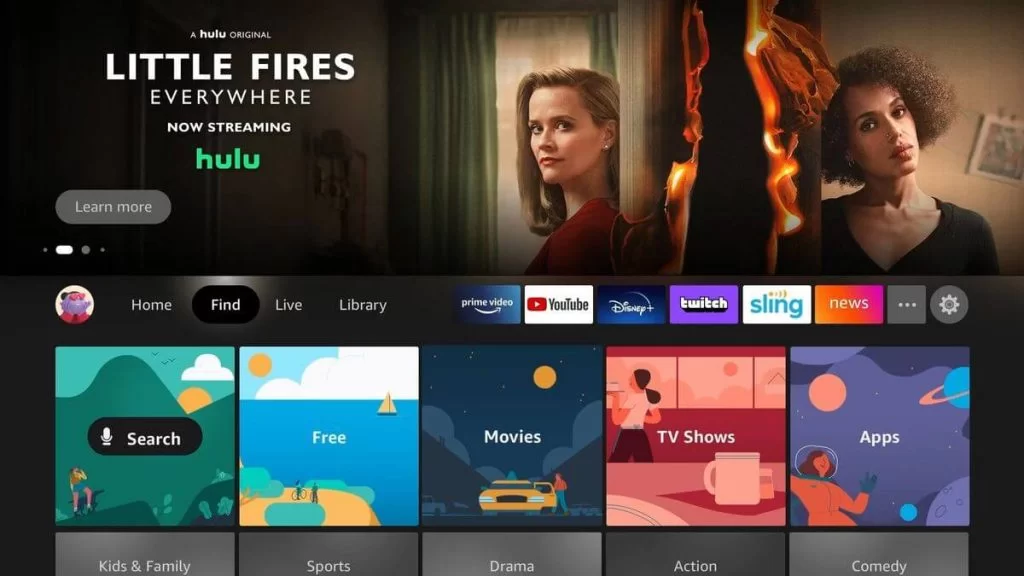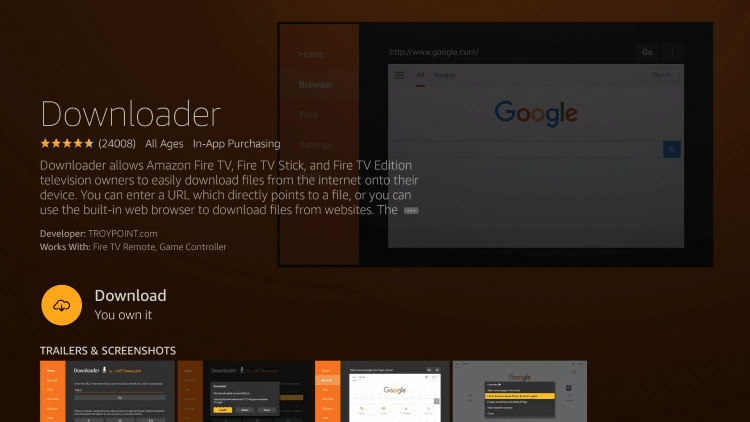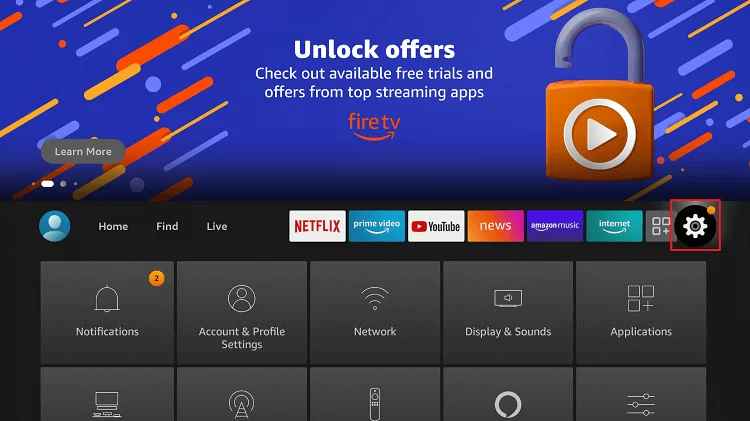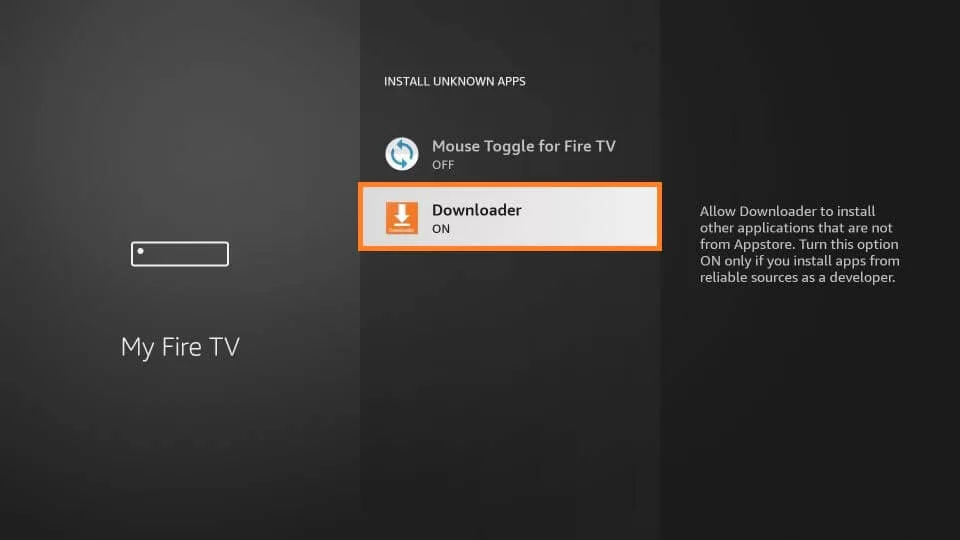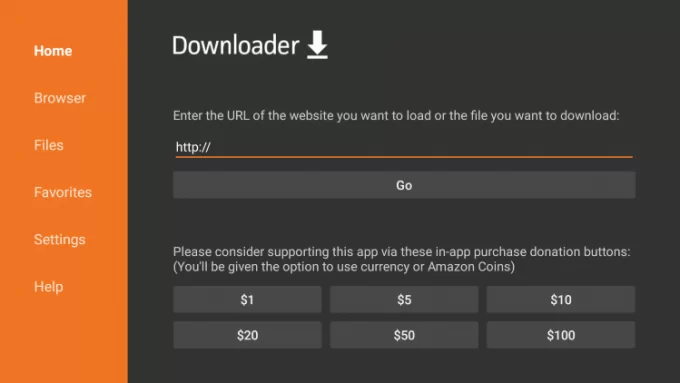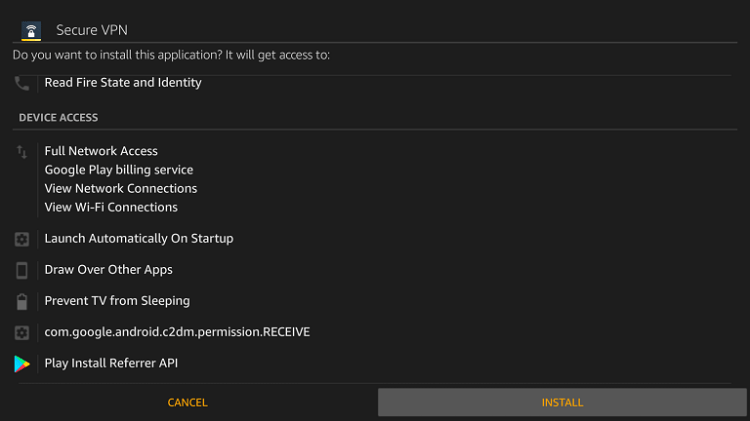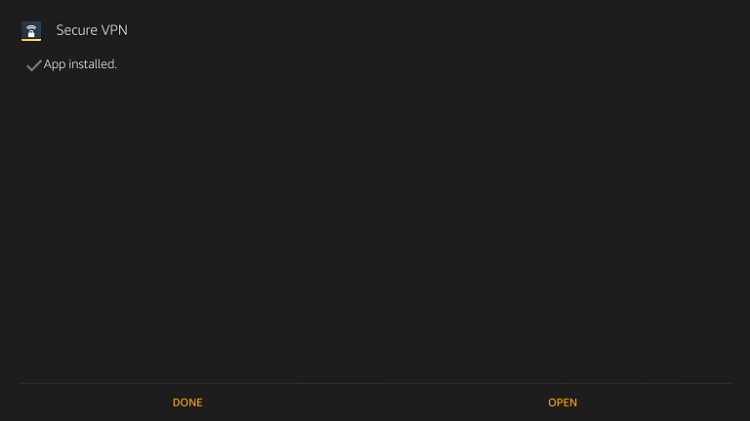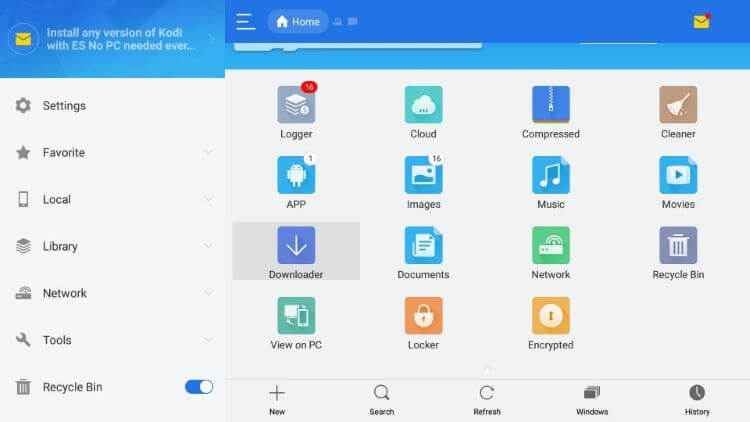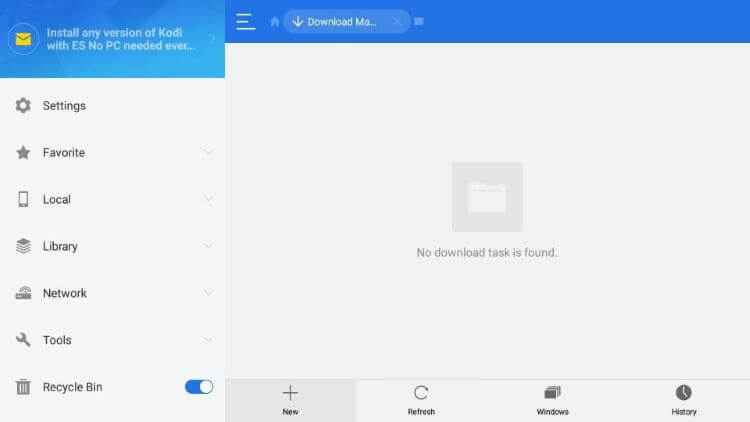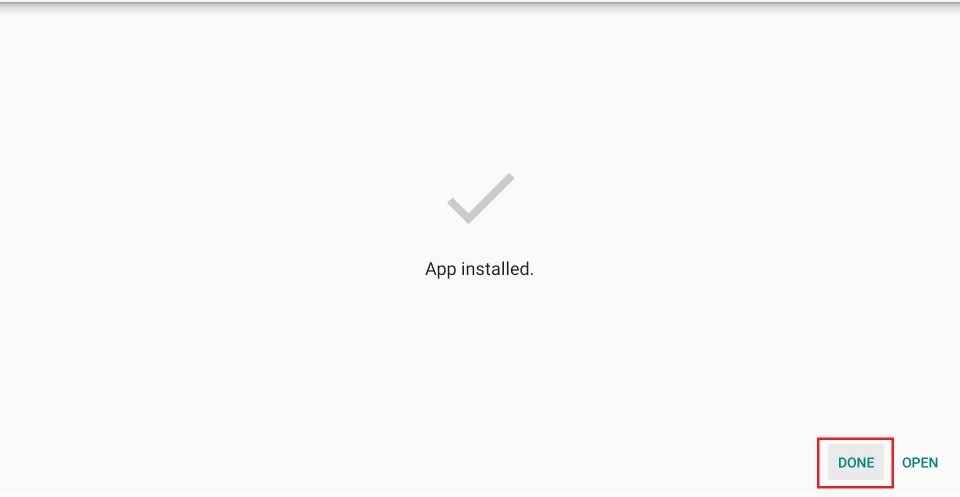Features of Norton VPN
A few of the remarkable features of Norton VPN are:
Norton VPN Subscription
Norton VPN offers 3 different subscription plans. They are listed below.
$4.99/month or $29.99/year- 1 device$7.99/month or $39.99/year – 5 devices$9.99/month or $59.99/year – 10 devices
Click here to get a subscription to Norton VPN.
How to Install Norton VPN on Firestick [Downloader]
- Power On your Firestick-connected TV or Fire TV.
- Tap the Find menu on the home screen.
- Click the Search tile and type Downloader on the search bar.
- Select the app from the search suggestions list and click the Get or Download button to install the Downloader app on Firestick.
- Tap the Settings icon on the home screen.
- Choose My Fire TV.
- Select the Developer Options menu.
- Click the option Install Unknown apps.
- Navigate to the Downloader app and enable it.
- Launch the Downloader app on Firestick.
- Select the home tab on the left side panel.
- Click on the URL field and enter the Norton VPN APK link.
- Click Go to download the Norton VPN apk file.
- After downloading it, click on the Install option.
- Finally, tap Done to close the installer tab.
- If you have selected the done option, follow the on-screen prompts to delete the apk file.
- Launch the Norton VPN app and log in to your account.
- Connect to any server and stream the geo-restricted services at ease.
How to Download Norton VPN on Firestick [ES File Explorer]
- The first thing to do is to download the ES File Explorer app on your Firestick. Then, enable Unknown Sources for ES File Explorer by following the steps given below. Go to Firestick Settings » My Fire TV » Developer Options » Install Unknown Apps » Enable ES File Explorer.
- Launch the app and click on the Downloader icon.
- Then, select the +New icon on the bottom of the page.
- Enter the Norton VPN download link in the Path field and click Download Now.
- Wait till the file gets downloaded and click Open File.
- Scroll down until the Next button changes to the Install option.
- Click Install to install the app on your Firestick.
- After the installation, select Open to launch the app on Firestick.
How to Setup Norton VPN on Firestick
- Go to the Norton website and subscribe to the plan that you prefer.
- Now, launch the Norton VPN on your Firestick.
- Sign in with your login details and select a server.
- Later, minimize the Norton Secure VPN on Firestick.
- Start Browsing on your Firestick with complete encryption.
Best Alternatives for Norton VPN
There are many alternatives for Norton VPN that offers complete protection for your Firestick device. They are
Avast VPNIPVanishMcAfee VPNExpressVPNKaspersky VPN